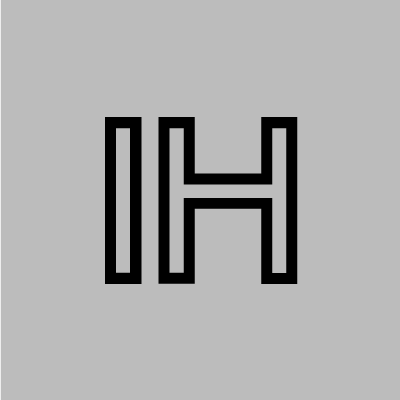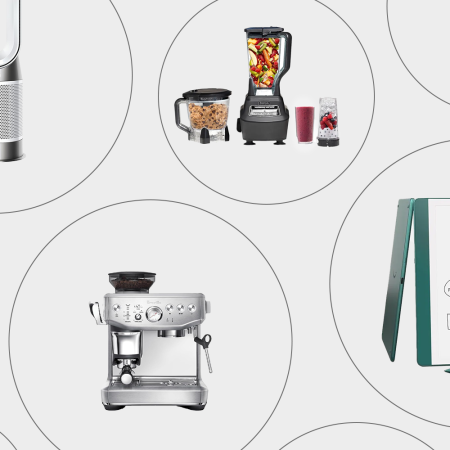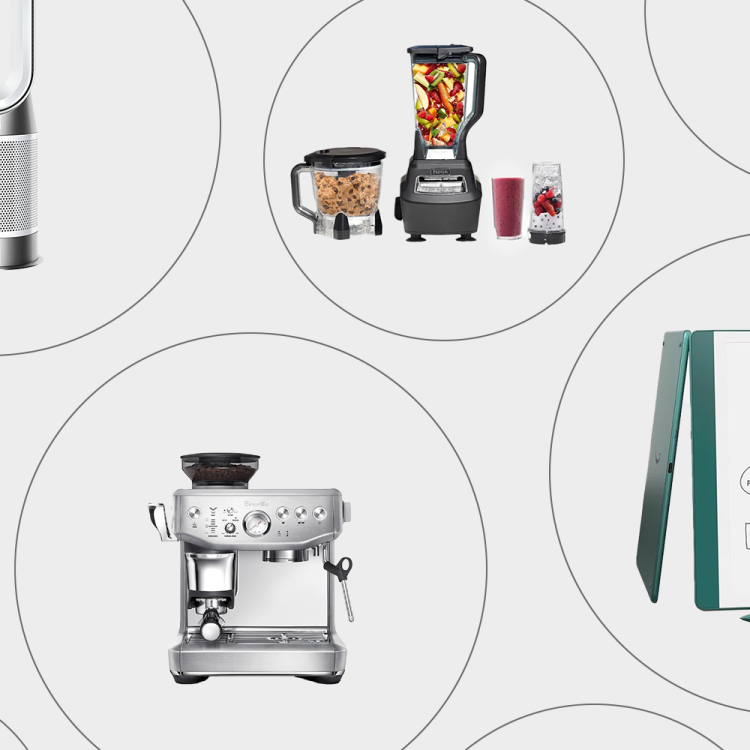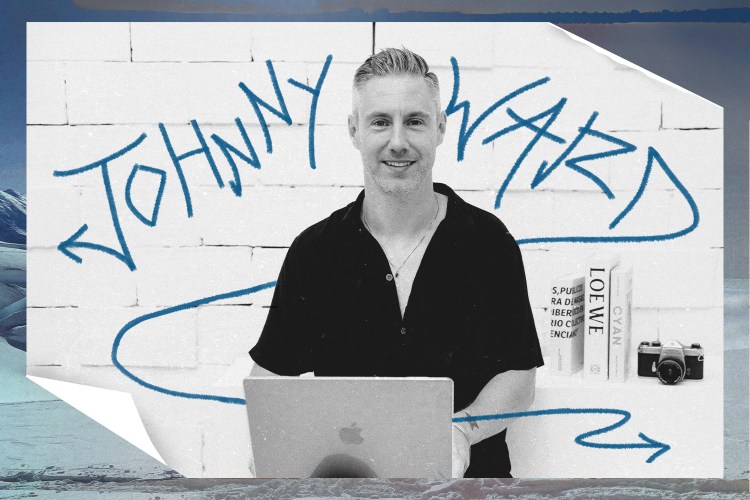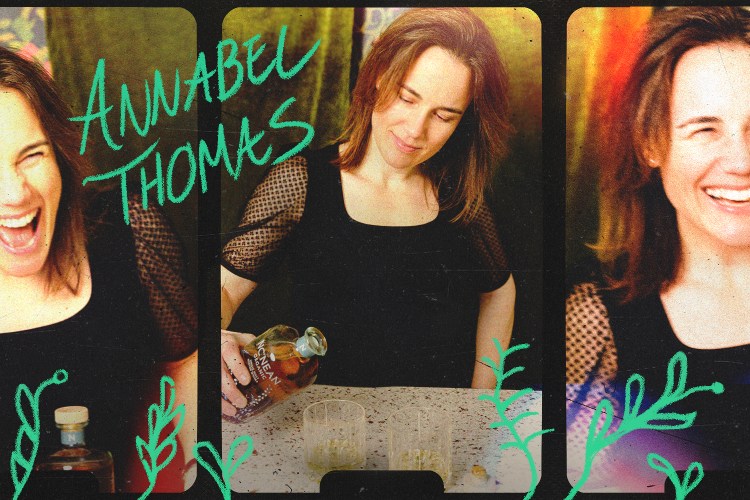Nota bene: All products in this article are independently selected and vetted by InsideHook editors. If you buy something, we may earn an affiliate commission.
The portable outdoor projector is one of those holy grail products.
The idea of being able to watch movies outside on a big screen at the push of a button has always been tantalizing, but it’s become even more so as a result of pandemic-induced restlessness. Companies large and small have tried to crack the design, and optimistic crowdfunding campaigns have raised millions of dollars in the pursuit, but whether it’s price, picture, portability, reliability or usability, all of them have fallen short of the ideal. You just can’t pack that much cinematic power in a carrying case without a massive price tag.
Except the new GS2 outdoor LED projector from BenQ is only as big as a square Kleenex box. The wireless, 3.5 pound device also comes with a slick carrying case that I easily toted to an outdoor movie night on a porch, and I left with plenty of charge as the battery lasts for three hours. And unlike indoor home cinema projectors whose sticker prices can turn you off of the category forever, the GS2 comes out to an impulse-buy-worthy $599.
After testing it out both indoors and outdoors, it’s clear BenQ has raised the bar for portable projectors. But for some, it still may not be worth the effort. Here’s what we found out.
What we liked:
- Keystone correction: While this has become somewhat of a dirty word among projector experts, it works flawlessly on the GS2 and makes it worth buying for newcomers. Basically, this is the function that adjusts the picture to a perfect rectangle even if the device isn’t aligned properly. This is essential here, because the GS2 features a 15-degree tilt function in the base. Unlike other projectors, you don’t need an expensive tripod or a precariously cobbled together stand to get it at the perfect level. Plop the GS2 wherever, tilt it to your screen and it’ll correct the image for you.
- Auto focus: You won’t find any focus buttons or knobs because the GS2 does that automatically. (You’ll see this right when you hit the power button and it starts up with a blue screen.) You can override it and focus it yourself if you really want to, but like the keystone correction, this is done to make the viewing experience as effortless as possible, and it works incredibly well.
- Picture quality: While 720p resolution may not sound impressive, after watching movies outside at night on a dedicated projector screen and inside in the dark on an off-white wall — at the maximum projection size of 100 inches (8.3 feet) — the clarity was far better than expected. This was undeniably helped by the powerful brightness of 500 ANSI lumens.
- Ease of setup: Within five minutes out of the box I had it working, connected to YouTube and playing old episodes of “Hot Ones,” you know, for tests.
- The remote app: While the projector itself has controls on the top of the device and it comes with a classic remote, the best way to control it is through the BenQ Smart Control app, which you can download for free and crucially allows you to control using a touchpad instead of clicking arrows to move up, down, left or right. More on that later.

What could improve:
- The controls: We liked the Smart Control app so much partly because the included remote was so frustrating. When attempting to log in to different accounts through apps like Netflix and Disney+ (which users can download for free through the Aptoide store which appears on the home screen), it was difficult if not impossible to click to different boxes to enter usernames and passwords, and it was the same when clicking to functions like subtitles that can’t easily be reached by clicking up, down, left or right. This can be solved using the app’s trackpad functionality, sure, but why offer a remote if you need the app for certain use cases?
- Mixed bag of viewing experiences: There are many ways to watch movies on the GS2; it’s wifi and Bluetooth enabled, so you can connect wirelessly from a smartphone or computer, use the built-in apps from Aptoide or connect directly through ports like HDMI, USB-C and USB. Unfortunately, as BenQ notes in an asterisk on the GS2 page, you can’t screen mirror content on your phone from major services like Netflix, Amazon or Hulu (other apps, like YouTube, do work). Screen mirroring on my Macbook Pro worked well when I was connected to my household wifi and watching A Knight’s Tale inside, but when I took the projector outside at someone else’s house to watch Ocean’s 13, it lagged off and on — though we did finish the movie. As for the apps, Netflix worked well, but I couldn’t get Disney+ to work (though it works fine on my Roku-enabled TV). It felt like throwing darts in the dark whether or not a specific viewing scenario would work.
- The sound: When I watched movies inside, the built-in speakers (there are two of them with a two watt amplifier) worked well on their own, but outside, with ambient noise from occasional traffic and other nuisances, it was hard to hear, even though I was sitting within feet of the projector. If you’re playing a movie outside for more than a few people, you’ll need external speakers.
What we didn’t try:
- Android devices: I only used the GS2 with an iPhone and Macbook Pro, but the GS2 runs on an Android 6.0 operating system. That shouldn’t make a huge difference because it’s designed to be used with all types of devices, but you may perhaps find the user experience better if you’re connecting Android to Android.
What others say:
- “The colours were good, if not as rich as some. Black levels were actually quite good, with the black top and bottom bars on 2.35:1 movies barely distinguishable from the surrounding screen. Brightness uniformity was good, with the dullest part of the picture at 80% of the brightness of the brightest part.” — What Hi-Fi?
- “There are cheaper, more basic projectors out there, of course, and many that boast full HD 1080p resolution or louder speakers. But the GS2 offers great flexibility that will suit families wanting to move it around home and garden, and take it on holiday.” — Cambridge Independent
Final thoughts
For a small, wireless outdoor projector that’s splash-proof, drop-resistant and idiot-proof, you can’t beat the GS2 in terms of price. Unfortunately, after testing, it’s simply not reliable enough if you want to constantly switch between viewing experiences. However, if you plan on sticking to one of the content modes that works (like streaming from the built-in Netflix app) then the GS2 might be your best bet. It’s honestly worth buying, testing out and potentially returning within the 30-day return window if it doesn’t work for you, because the price for the picture really is an industry best. Oh, and get some external speakers while you’re at it.
We've put in the work researching, reviewing and rounding up all the shirts, jackets, shoes and accessories you'll need this season, whether it's for yourself or for gifting purposes. Sign up here for weekly style inspo direct to your inbox.