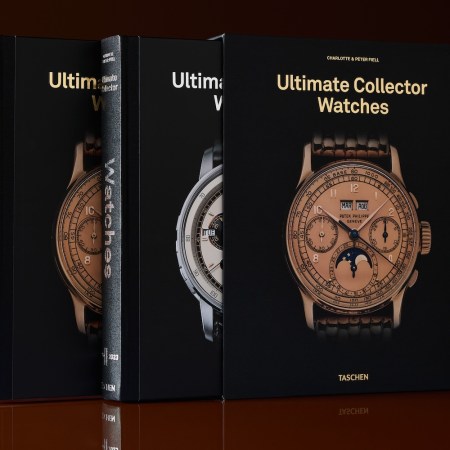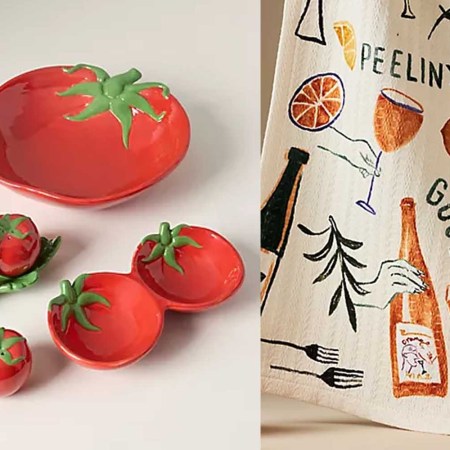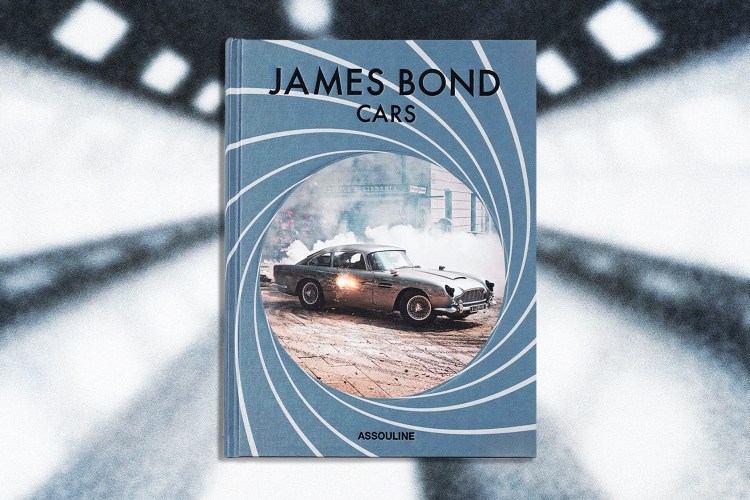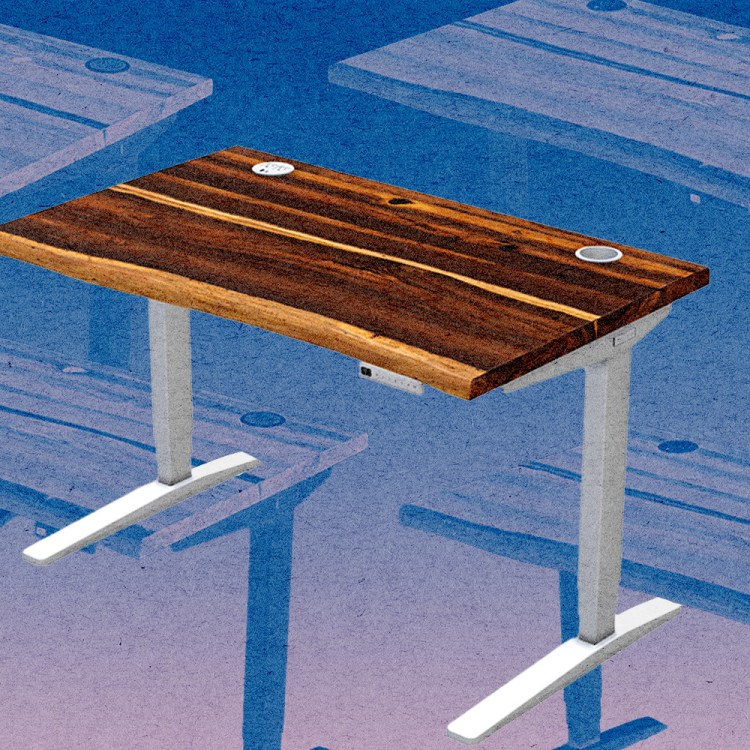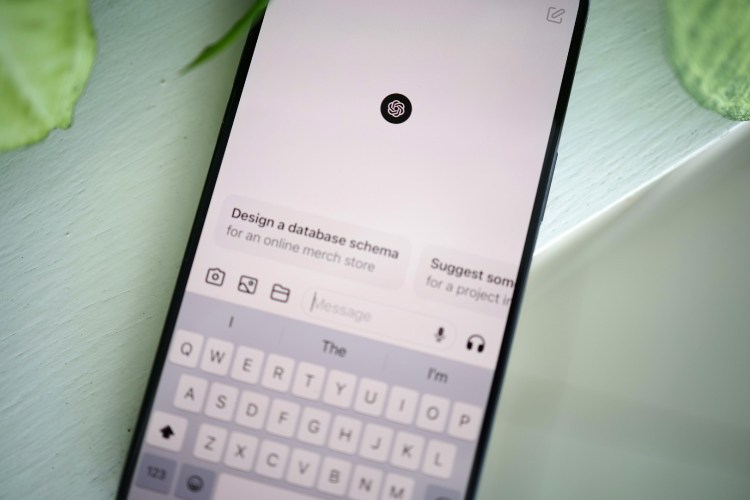Nota bene: All products in this article are independently selected and vetted by InsideHook editors. If you buy something, we may earn an affiliate commission.
What’s too much of a good thing? The Asus Zenbook 17 Fold OLED is humongous, at least when it’s fully unsheathed: It’s a 17.3-inch touchscreen that folds down into a more compact 12.5-inch size. When folded down, the company claims it’s “smaller than a sheet of photocopier paper,” but that certainly doesn’t account for thickness (or weight).
The Zenbook recently won a Red Dot Design Award, and it’s easy to see why: You’re getting a versatile computer that can replicate a laptop, desktop or tablet; it’s foldable (which is cool) and the screen itself is colorful and rich, no matter what its shape.
But how useful is it day to day? We spent a few days with the Zenbook to see if the foldable “wow” factor was worth the price, which is typically around $3,500.
Review: Satechi’s 145W Travel Charger Is a Must-Have for International Trips
Credit the multiple USB-C ports and country-specific adaptersThe specs:
- 2.5K slim-bezel NanoEdge Dolby Vision screen
- Comes with a detachable Asus ErgoSense Bluetooth keyboard/touchpad
- Harman Kardon-certified quad-speaker Dolby Atmos audio
- 5MP webcam
- Windows 11
- Color sensor for automatic brightness and color temperature control
- 14.90″ x 11.32″ x (0.34″ ~ 0.51″)
- 3.31 lbs
- 2560 x 1920 resolution (folded: 1920 x 1280)
- Intel Core i7-1250U Processor 1.1 GHz (12M Cache, up to 4.7 GHz, 2P+8E cores)
- 2 Thunderbolt 4 ports supports display/power delivery
- 1 3.5mm combo audio jack
What we liked:
- OLED displays apparently reduce harmful blue light by up to 70% over LCD displays. I will say the display was bright, crisp and, at least in my use case, not harsh on my eyes.
- I’d watch movies or play games on this screen, unlike my MacBook Pro. Both the video and audio were ahead of my laptop (and my monitor).
- You’ll never notice the fold unless you’re at a distance and looking for it while the screen is off. And once folded, everything feels seamless on the screen.
- Given the screen size, it’s easy to multitask no matter what configuration you have the Asus in.
- If you place the included Bluetooth keyboard smack dab on the display screen, you basically transform the Asus into a modestly-sized notebook. And that’s probably how I’d use the computer 90% of the time.
What needs work:
- After a few minutes of using the included keyboard — which was a little too thin and needed some elevation (maybe a kickstand?) — I realized how much I missed my Bluetooth mouse. The trackpad wasn’t as precise or as responsive as I’d hoped.
- Speaking of kickstands, the included one in my review unit was flimsy and fell off the back of the computer a few times. Not ideal when you’re working with a massive screen.
- It was fun to play around with the foldable screen for a few minutes, but actually using it as a tablet when it’s fully or partially unfolded is unwieldy; it reminds me of the old days (pre-internet) of reading The New York Times and constantly trying to figure out how to position the paper in my lap.
- When in tablet mode, the virtual keyboard was awkward to use, mainly due to the screen’s size.

Final impressions:
The Asus Zenbook 17 Fold OLED is fun and does a competent job of replicating the experience of a desktop or a laptop; it feels excessive as a tablet, if only for the size.
Gamers and creatives may appreciate access to a wider screen while on the go. Everyday users and office workers might get a bit frustrated at the keyboard (physical or virtual) and occasionally unresponsive touchscreen.
If you prefer the Windows/Android experience and you want something flexible (figuratively and literally), the Zenbook might be an ideal choice, particularly if you tend to work in more than one location. Otherwise, it’s still pretty cool, though the roughly $3,500 price tag (and current minimal availability) means I’ll still be keeping my laptop, desktop and tablet experiences on separate and dedicated devices for now…but call me when Apple figures out how to do this.
We've put in the work researching, reviewing and rounding up all the shirts, jackets, shoes and accessories you'll need this season, whether it's for yourself or for gifting purposes. Sign up here for weekly style inspo direct to your inbox.