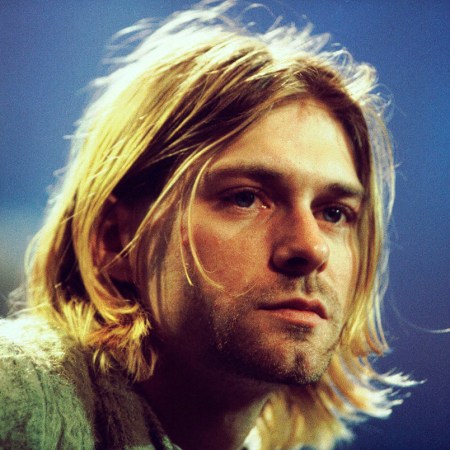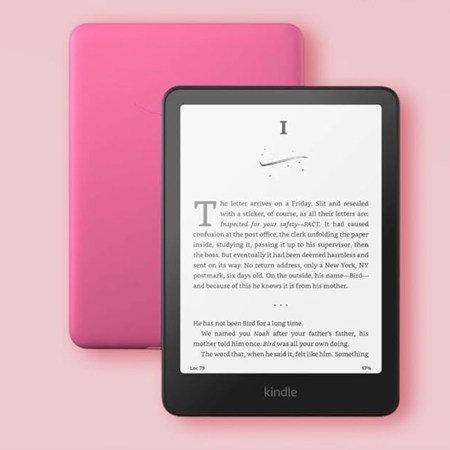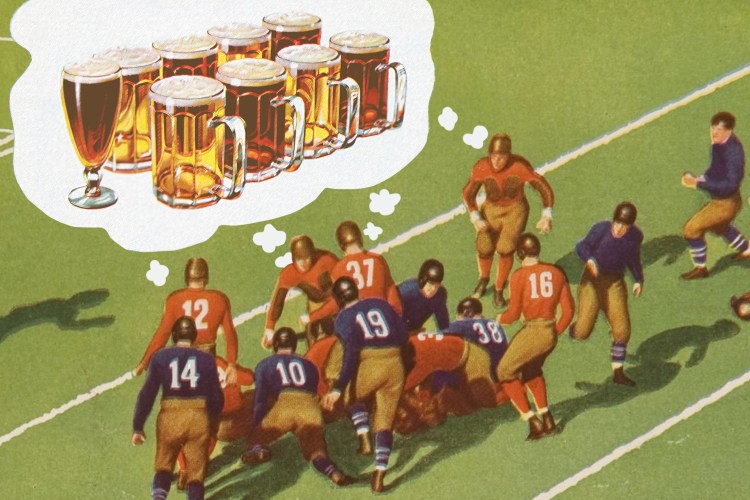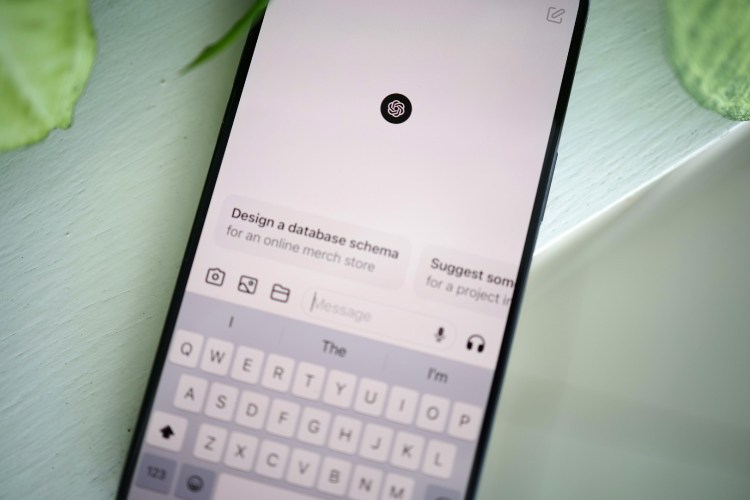Nota bene: All products in this article are independently selected and vetted by InsideHook editors. If you buy something, we may earn an affiliate commission.
“I can hear you typing.”
Sitting directly across from me in an open office space, my co-worker was smiling as she said that. But tapping a mechanical keyboard certainly carries some responsibility — I immediately relaxed my fingers and slowed down a few notches, hoping to curb the constant clacking noise.
My wish to test out Satechi’s new SM1, a Bluetooth keyboard with an impressive backlighting system, stemmed from wanting a second monitor at work and more space on my desktop. With the new keyboard, I could prop up my MacBook Pro on a stand and type away without hunching over a laptop with flatter and less responsive keys.
But I wanted something more tactile. Satechi makes cheaper and quieter Bluetooth keyboards that mimic the MacBook’s layout — what fun is that? The SM1 offered something more receptive to my typing aggressiveness, plus a few perks like backlight patterns and multiple device connectivity.
Do You Need a Portable Monitor?
A second screen you can bring on the road sounds tempting. But there are sacrifices.A quick note on the types of mechanical keyboards (with an explainer here): Satechi claims their keypad’s “brown” switches offer the best of the red (smooth, no feedback) and blue switches (tactile, noisier). Sort of? While easy to type, the SM1 certainly leans more toward clicky feedback than frictionless typing.
I tested the SM1 for a week and I came away, surprisingly, realizing that I’m not someone who needs a separate keyboard. But there are things to like about Satechi’s newest peripheral.
The specs:
- Available in two colors (light and dark)
- 12.2” x 4.69” x 0.83”
- 1.04 lbs.
- Pretty much compatible with any Apple device or computer after 2011
- Comes with Windows keys (“Win,” two “alt”) that can replace the Mac “CMD” and “Opt” keys
- includes a USB-C charging and data cable, a 2.4 GHz USB receiver and a user manual
What works:
The setup took about one minute. You can connect to four different devices at once, and switching between these simply involves hitting the function (FN) key and a number. I charged the keyboard once and forgot to turn it off when not in use; it worked just fine after a week — the charge with the backlight on is 16.5 hours and I exceeded that (without the backlight, it’s up to two months between charges).
What needs work:
It’s not a bad thing, but the 14 different backlight patterns were more distracting than helpful (some of the less aggressive lighting was fine). Maybe it’s because it’s just above the Delete key, but I kept accidentally hitting the dedicated Screenshot and Blacklight keys (the keyboard has a 75% layout, which means it’s slightly compressed). There’s certainly a learning curve if you’re used to typing on a laptop. A battery indicator would have been nice, though there is a low-power warning.
The comfort level of this keyboard was so-so, but I prefer a very high keyboard to help my wrists; the adjustable feet on the SM1 offered two heights but both were pretty low off the desktop.
What others are saying:
“Minor gripes aside, the Satechi SM1 Slim Mechanical Backlit Bluetooth Keyboard is an excellent keyboard. It’s lightweight and portable, with satisfying key switches, plenty of wireless connectivity, and immaculate build quality.” — PC Mag
“4.5/5. I find the keys a bit noisy, but not excessively so. Those stupid backlight patterns, though. So irritating. Despite my mild griping, this is Satechi’s first mechanical keyboard and I think it’s a home run.” — Cult of Mac
“There’s not much to criticize about the Satechi SM1. As an alternative to Apple’s Magic Keyboard, the Satechi SM1 looks the part and feels great.” — Forbes
Who is the SM1 for?
The SM1 is an ideal keyboard for gamers, device multitaskers and/or aggressive typers who prefer the feel of an old-school keyboard (and want access to a bevy of keyboard shortcuts). It’s technically portable, though I’ve seen slimmer options, including ones made by Satechi, which I may invest in.
My biggest gripe might not be yours: I missed having a laptop close at hand (pun intended), since my MacBook’s screen is fairly small. I ended up leaning over and squinting a lot when I propped up the laptop on a stand. Still, for those who prefer mechanical keyboards or fit one of the above user profiles, the SM1 offers a compelling case for investing in a separate keyboard.
We've put in the work researching, reviewing and rounding up all the shirts, jackets, shoes and accessories you'll need this season, whether it's for yourself or for gifting purposes. Sign up here for weekly style inspo direct to your inbox.