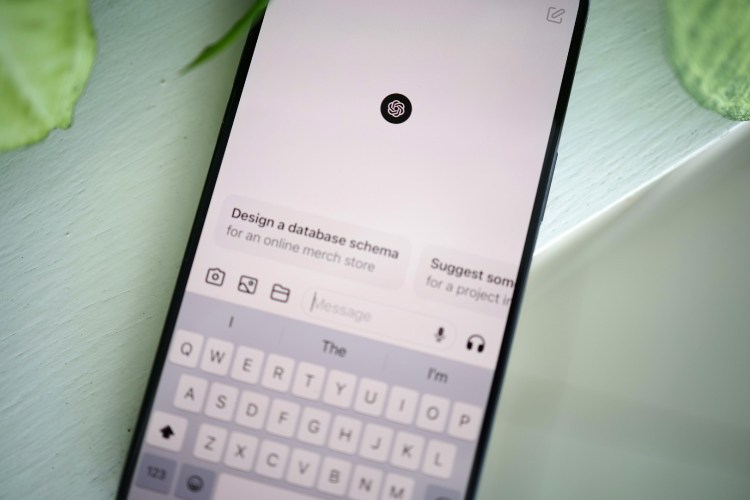Nota bene: All products in this article are independently selected and vetted by InsideHook editors. If you buy something, we may earn an affiliate commission.
It’s a balancing act when I travel. I’m trying to take as much of my desk and personal tech with me as possible, but also have it all fit in a carry-on that I can stow unobtrusively underneath my seat.
Sacrifices have to be made with this configuration, however, and the main complaint is that I end up working on an oddly shaped hotel desk without my favorite computer accessory: The second screen.
That’s where portable monitors come in. Over the past few years, brands such as ViewSonic, ASUS and Lenovo have offered up portable screens that are slender enough to fit into a large messenger bag. While most of those second screens lack a dedicated monitor stand and certainly lack in size, they’re a simple way to replicate your home or office desktop while on the road.
This Invisible Laptop Stand Is a Sneaky Good Productivity Hack
The dual-angle stand literally elevates your digital nomad lifestyleBut are they worth it? While relatively inexpensive ($100-$300) and usually offering a display that matches my monitors at work and home in terms of lighting and picture quality, these portable screens certainly add bulk and weight to your travel baggage. Conversely, they’re easy to set up, often work in landscape or portrait mode and a few even double as touchscreens.
I’ve also found an unexpected use for the second monitor — recreating an office setup at home but not in my home office. I share an office space with my partner, and if one of us has a call, the other person is sidelined to the kitchen counter or the living room table. It’s pretty easy to bring along a second monitor when I’m just walking five or ten feet away.
I spent a few weeks using the ARZOPA A1 Gamut Slim Portable Monitor, a 15.6” screen (also available in 14” and 16” variations) that had good reviews on Amazon and was usually priced under $100, or about half or a third what the top models usually sell for.
A few thoughts below, and then a few alternatives.
What works:
- It’s relatively lightweight, at only 0.3” thick and 1.7 lbs in weight
- The full HD 1920 x 1080 portable anti-glare IPS display was almost as good as my home and work second monitors — it might not win awards, but it’s clear and bright
- It took about ten seconds to set up and there was no software to install
- You can move this between vertical and horizontal modes, but it really depends on the stand that comes with it (see below)
- I only needed it for my MacBook Pro laptop, but the ARZOPA model offers two USB Type-C connections and a Mini HDMI port, so you could theoretically use this with not only a laptop but a desktop, smartphone or gaming console. It comes with a USB-C to USB-A cable, a USB-C to USB-C cable, a mini HDMI-to-HDMI cable and a wall charger.

What needs work:
- Apparently, I have an older model that has a weird leather magnetic cover/stand (it also doesn’t match what’s shown in the product description). There’s a new aluminum bracket for the 14” model that seems MUCH more sturdy and adjustable. I can’t stress enough that the stand you get is the most important thing about your second screen — the model I’m using knocks over with just a modest tap or bump against the desk. And it certainly isn’t good for vertical viewing. There are portable stands for tablets and monitors available, but there are so many good built-in options for second screens (including kickstands) that you shouldn’t have to buy yet another accessory.
- Not really an issue, but some configurations (phone, gaming, etc.) require the monitor to be plugged in while others (like the most common Type-C to Type-C connection between a computer and the monitor) do not
- Since I didn’t love the “smart cover” (that’s also a stand), I’ll probably have to buy a separate portable monitor case to protect the screen
- The sound from the monitor was tinny compared to the laptop
- Adjusting brightness, sound or any other variable on the monitor means using a tiny “turning key” on the monitor’s lower right side, along with a return key. It takes a few minutes to figure out — the controls aren’t that intuitive and can be frustrating.
- At 15.6″, this monitor still a bit big (well, long) for some backpacks and messenger bags
So, should you buy a portable monitor?
You get what you pay for, and outside of its wonky stand and the additional bulk you’ll have to deal with — the latter true of any second monitor — I’d recommend the A1 Gamut Slim for those on a budget. However, much like a dedicated desktop monitor, if you spend more you’ll get something closer to an ideal second screen (and/or an ideal portable gaming monitor, if that’s your thing). At the very least, try to buy one with a kickstand or a sturdy stand.
Alternatives to a Portable Monitor
It’s pretty similar, but you could also get a laptop monitor extender. This model from Mobile Pixels, for example, can actually attach to your laptop (jutting out to the side or even on the back of the laptop screen in presentation mode) or, well, not attach and be used like a traditional portable monitor. If you’re willing to shell out the equivalent cost of a decent laptop, you could even consider an attachable triple monitor.
Or you can utilize your tablet. Apple’s Sidecar feature allows you to use late models of iPads as a second display, and software like Duet Display is even more versatile in how you share your screen with another device. The downside here is that you’re usually working with a much smaller second screen and your tablet is now not its own device, but simply an extension of your laptop.
We've put in the work researching, reviewing and rounding up all the shirts, jackets, shoes and accessories you'll need this season, whether it's for yourself or for gifting purposes. Sign up here for weekly style inspo direct to your inbox.