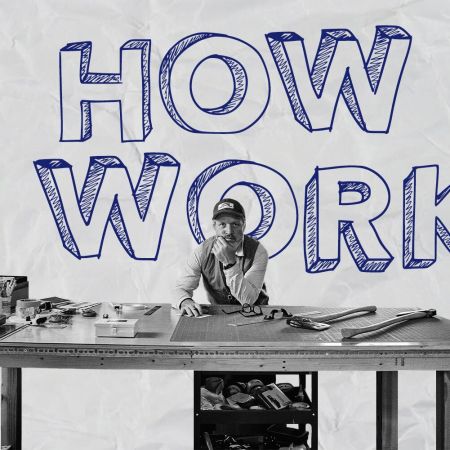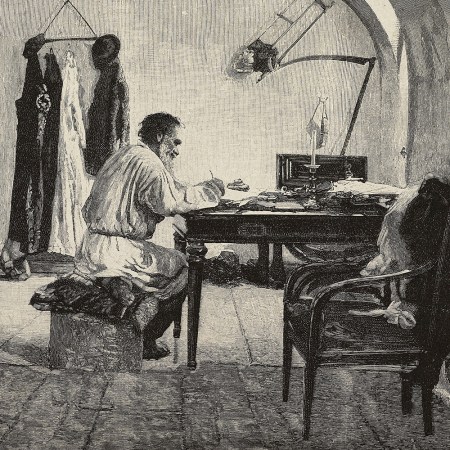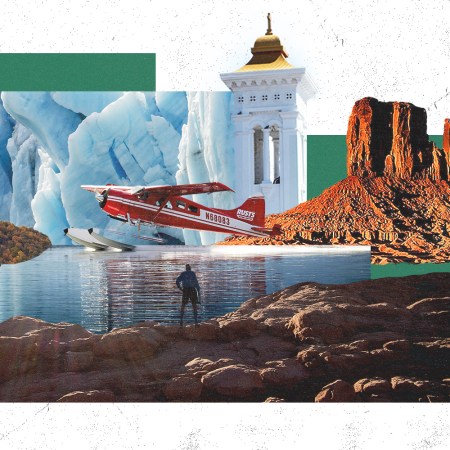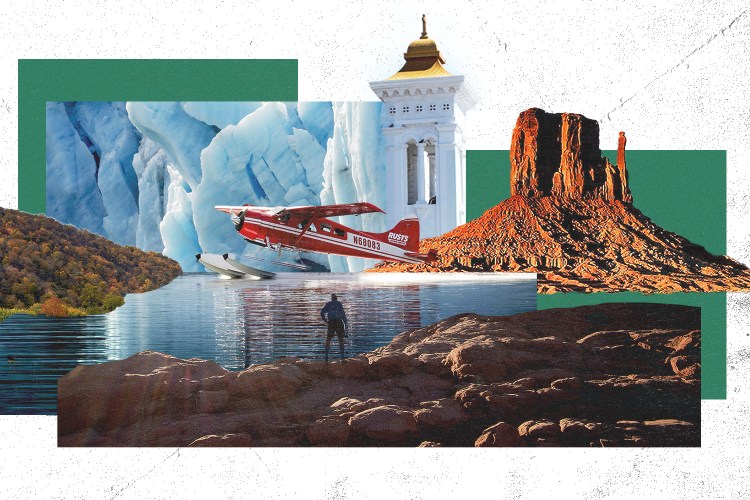Outside your window right now: a most beautiful Tuesday in early June.
And yet somehow, you’re going to get a lot done today.
How?
We asked Joshua Zerkel, one of the world’s first Certified Professional Organizers and the Director of Global Community at Evernote — the app Tim Ferriss swears by — how to get productive during the months when that’s the last thing you want to do.
Yes, Certified Professional Organizers are a thing.
“It’s a designation for consultants who work with people who are disorganized — whether that means issues in time management, space or information,” says Zerkel, who completed over 1,500 hours of paid organizational work before taking a CPO exam. He also conducted productivity consulting for a decade and wrote a few books on using Evernote’s note-taking app to help your life.
During a recent trip to New York, Zerkel stopped by to offer us a few tips for making the laziest season a productive time of year. Yes, some of these ideas involve Evernote, but most of them are broadly applicable.
Choose a place to put everything: “‘How do I manage it all?’ That’s the most common question I get,” says Zerkel. “That’s one of our collective challenges: we have information coming from many sources, and going out to many sources. You can’t manage everything, but you can manage what you have better. Collecting things in one central spot makes it easier to find and organize.”
Build a structure: Even Zerkel admits Evernote is a bit of a blank canvas. “You can make it what you want, but you have to make it into what you want,” he says. His suggestion? Choose a problem you’re trying to solve — managing the information on your computer better, making a curated collection of research, etc. — and build some structures into Evernote or your preferred program to support that use.
Go to these sites daily: Zerkel swears by the tech guide Makeuseof (“I go there daily. They have really great practical tips and broad range of what they cover”) but his own Twitter is also a great compendium of productivity and lifehacking resources — the past few weeks alone he’s covered or linked to features on “How to Achieve $10,000 A Day,” the secret to having a laser focus and how rowing (yes, rowing) can teach you about productivity.
Repeat processes in an organized way: “I’m a big proponent of checklists and templates to solve problems,” says Zerkel. Evernote, for example, has dozens of templates to make repeated tasks manageable and simple (like calendars, meetings and general project management).
Work with the season: “There is a seasonality to productivity,” says Zerkel. “There are certain times of year when it’s easier to focus on things inside and internal, as opposed to when it’s amazing outside so you want to go out and do stuff.” For this time of year, he suggests using Evernote more for trip planning — you can collect all details on where you’re going using WebClipper, then share your itineraries in one notebook for everyone to use.
Get your programs to work together: Zerkel uses a combination of the RSS tool Feedly and Pocket to get all his research done. “I collect all the things I think are interesting in Feedly, but I’ll send those to Pocket. And I don’t read them, I listen to them: there’s a text-to-speech feature, and I turn the speed up to 1.5x. So on the train to work, where it’s so crowded I can’t have my phone in front of me, I can stand and listen to my queue.” He also suggests FileThis, a bill organizer that integrates with Evernote quite nicely.
Utilize shortcuts: There are plenty of underutilized features in Evernote that could make your life easier, including voice recordings, business-card scanning (which recognizes information and connects you to that person in LinkedIn) and a PDF scanner that recognizes text, which you can then annotate and search.
Go minimalist: Zerkel laughs. “I have an apartment in San Francisco, so my [offline] strategy is not to have a lot of stuff.”
Cute baby animals solve everything: “I have a note called “Cute baby animals’ in my Evernote shortcuts. I clip things into there. All of us have good and challenging days. If I see a co-worker having a challenging day, share that note with them. I have yet to find a person who doesn’t appreciate that.”
The Charge will help you move better, think clearer and stay in the game longer. Subscribe to our wellness newsletter today.