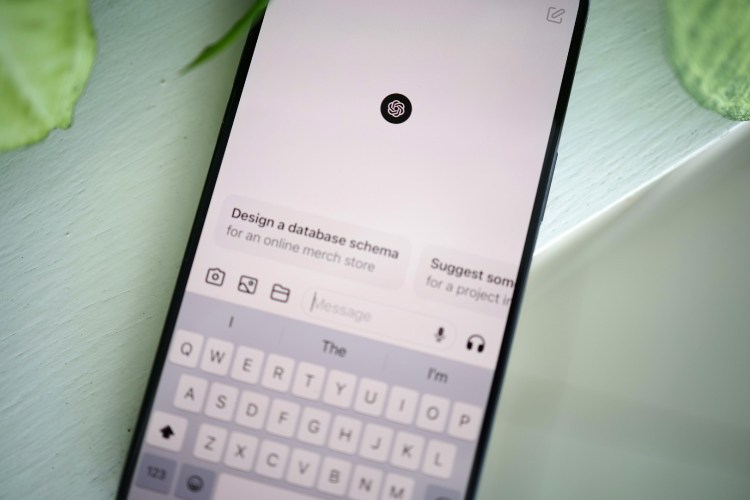If you’re struggling to understand what anyone is saying while you’re watching Netflix, it might not be due to a loss of hearing or getting old (at least, that’s what I’m telling myself). As How to Geek points out, there’s a reason you can’t comprehend the dialogue — and thankfully, there’s a simple sound solution.
Basically, movies and TV shows mix together multiple recordings, including dialogue, sound effects, music, etc. But achieving the right balance of all those elements is a problem when you’re trying to create something that works on different home theater systems. The sound for these shows is often mixed for surround sound systems, which most people don’t have. “So all the various audio channels play through only a pair of speakers instead of a whole array of them,” How to Geek writes.
The First Settings You Should Change When You Get a New TV
Snagged a 4K TV for the holidays? Here’s how to get the ideal viewing experience right out of the box.Solution? Well, if you don’t have a surround sound system, it simply requires fixing one setting, as Netflix defaults to playing audio in 5.1 surround sound (which gets downgraded if you don’t have the right audio setup for your TV).
The fix: Start a show on Netflix and bring up the controls. Select “Other.” If you see “English [Original] 5.1” selected, switch that to “English [Original].” The same trick works for other languages, too. The show will restart and the sound should be more clear.
(Want more Netflix tips? Try a few of these.)
Thanks for reading InsideHook. Sign up for our daily newsletter and be in the know.