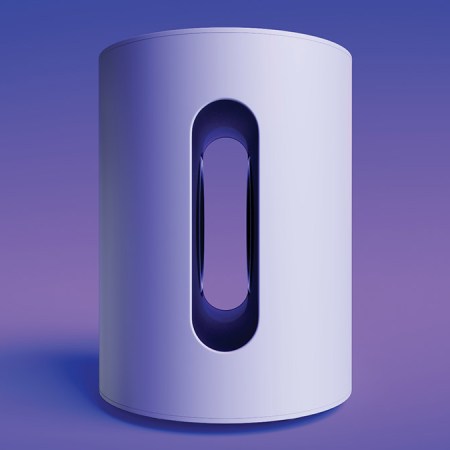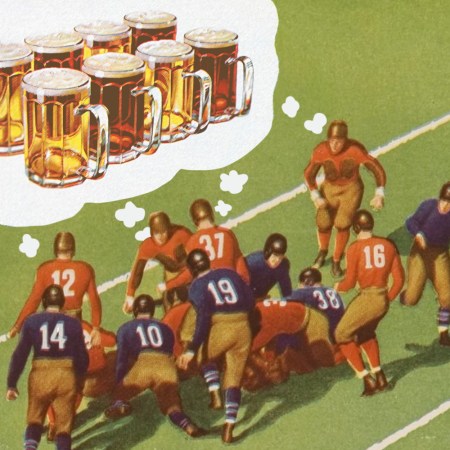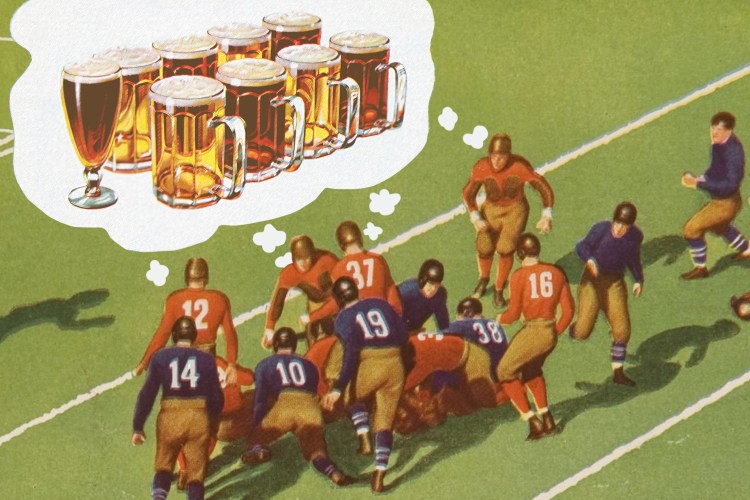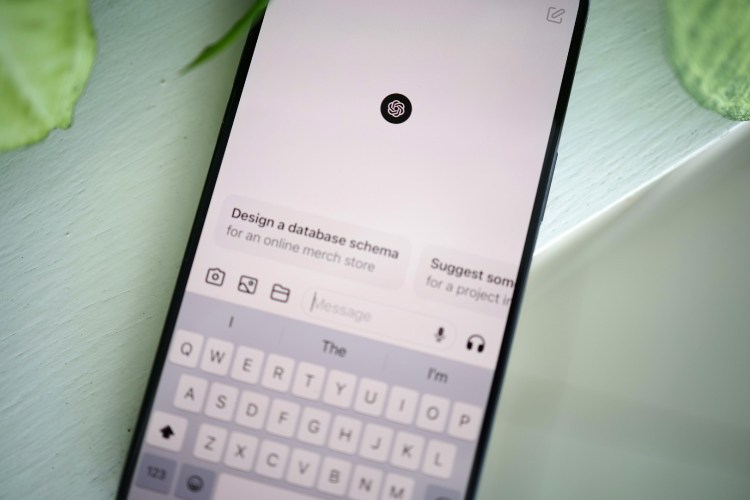Surround sound can make your entire home theater much more immersive. There was once a time when surround sound was reserved only for the cinema and the extremely wealthy, but these days, technology has advanced in such a way that allows for decent surround sound on relatively inexpensive speakers and systems.
Of course, surround sound formats vary quite a lot — and they’re not all created equal. And you’ll need to know what kinds of formats you want to take advantage of before you buy your surround sound system, as they don’t all support all formats.
The First Settings You Should Change When You Get a New TV
Snagged a 4K TV for the holidays? Here’s how to get the ideal viewing experience right out of the box.That, however, is why we’ve put together this guide. Here’s everything you need to know about the different common surround sound formats and how they vary.
5.1, 6.1 and 7.1
At its core, the most basic forms of surround sound are 5.1, 6.1 and 7.1. But what do those numbers mean? It’s really quite simple: Each number represents a speaker setup. 5.1, for example, has five speakers and one subwoofer, while 7.1 has seven speakers and one subwoofer. The more speakers you have, the more immersive your sound experience will be — but it’s not always necessary, depending on your budget or needs.
You can have multi-subwoofer setups too. You could have, for example, a 5.2 surround sound setup. Unlike the main speakers, each subwoofer would be playing the same audio, but depending on your setup, it could still make for a much more powerful sound.
In a 5.1 surround sound setup, you’ll have one center speaker, one left speaker, one right speaker, one rear left speaker, one rear right speaker and one subwoofer. 6.1 and 7.1 speaker systems add more rear speakers.
There is a ton of streaming content available in 5.1 surround sound, however not much is available in standard 7.1 surround sound (at least where streaming services are concerned).
DTS and DTS:X
DTS is an audio encoding format. It stands for Digital Theatre Systems, and it’s popular on Blu-ray discs. It can also be found on streaming services such as Netflix, Amazon Prime Video and Apple TV+. DTS is built for 5.1 surround sound systems, and you’ll need a receiver or system that supports DTS to take advantage of it. Most common surround sound systems do support DTS, however.
DTS:X, more commonly known as just DTS X, is an object-based surround sound format designed to fill your entire room with sound. Unlike some other formats, DTS:X doesn’t necessarily require a certain speaker layout, so even those with a 2.1 system can potentially take advantage of DTS:X…as long as they have the hardware that can decode a DTS:X signal.
Dolby Digital and Dolby Atmos
Dolby Digital, like DTS, is actually a surround sound encoding format. Commonly, Dolby Digital is referred to as a 5.1 format, but Dolby Digital can be encoded on all different numbers of speakers with a compatible system. The vast majority of streaming services use Dolby Digital, and it’s one of the most common surround sound formats around.
Dolby Digital Plus is an enhanced version of Dolby Digital and is sometimes used on streaming services. It’s a bit more efficient than the standard Dolby Digital format, so it can offer a better quality experience with less bandwidth. Dolby Digital Plus was expanded to support 7.1 surround systems.
Dolby Atmos is similar to DTS:X in that it’s an object-based surround sound format and can potentially fill your entire room with sound, regardless of the speaker layout. However, Dolby Atmos does require a compatible system and speakers. Dolby Atmos takes advantage of upward-firing speakers that make for a more 3D experience of audio. There are some soundbars that support Atmos, like the Sonos Arc.
Buying surround sound equipment
Buying gear that can support surround sound can be tricky, and what you buy will kind of depend on your room.
If you have a larger home with plenty of space for speakers and money to spend, then it may be worth buying a receiver and a range of speakers for a full and complete surround sound experience. The likes of Klipsch, Yamaha and Bose all offer full surround sound speaker packages, but keep in mind you’ll also need to buy a receiver and the appropriate cables for your system.
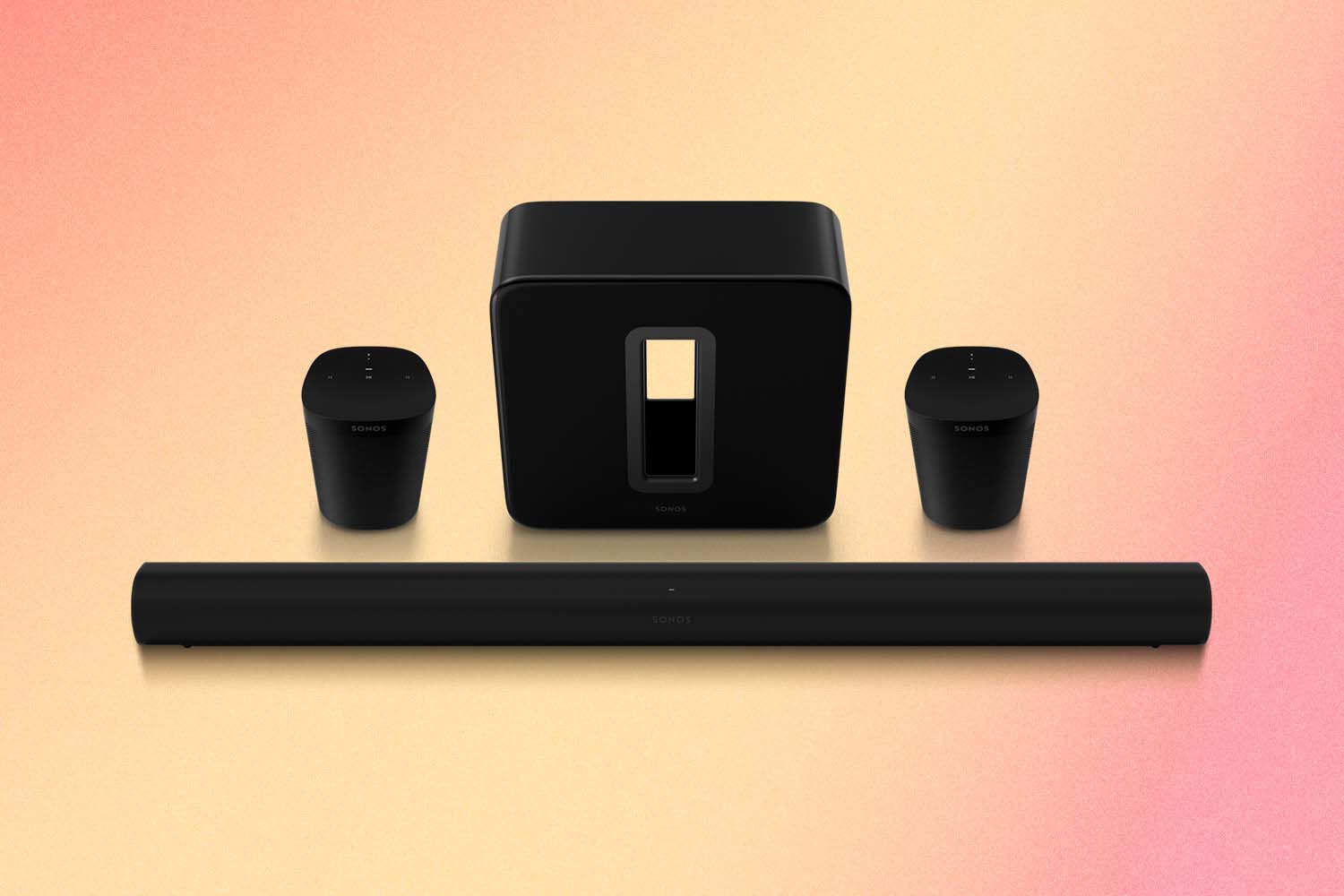
If you have a smaller living room or a more limited budget, there are excellent surround sound systems in wireless speakers. Sonos, for example, offers the Dolby Atmos-certified Beam soundbar, which can be coupled with Sonos One speakers that act as rear speakers and Sonos’ wireless subwoofers. Most customers will be perfectly happy with a Sonos system.
If you’re on an even tighter budget, companies like Vizio make smaller surround packages with everything you need. They’re not quite as great-sounding, but they’re perfectly fine for most settings and will absolutely outclass the speakers built into your TV.
Whether you’re willing to spend thousands or a few hundred dollars, there should be a surround sound system for your needs. Just make sure it supports the right format.
This article appeared in an InsideHook newsletter. Sign up for free to get more on travel, wellness, style, drinking, and culture.