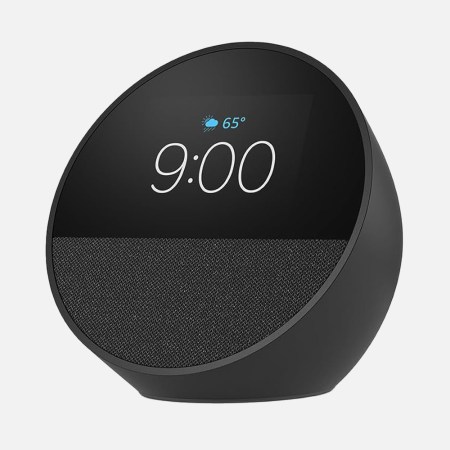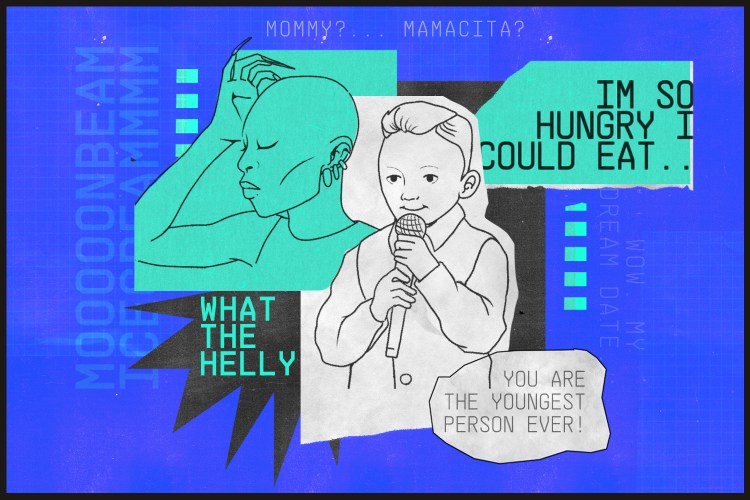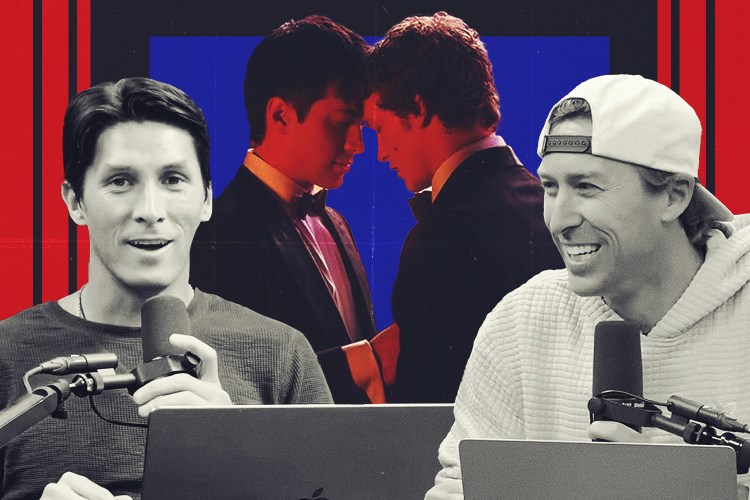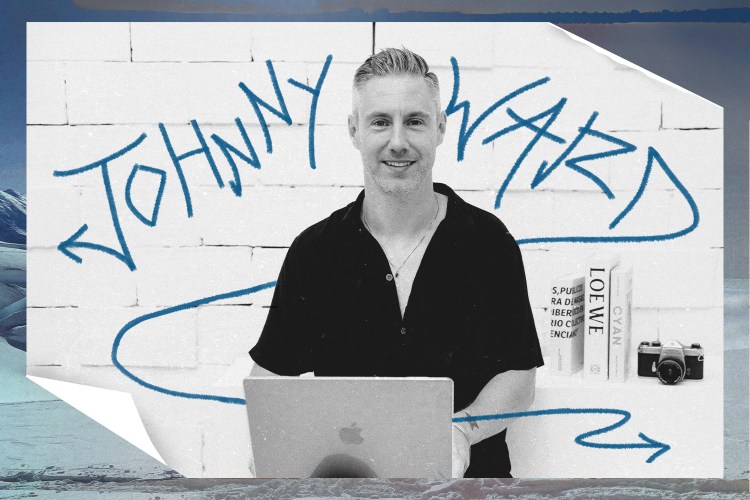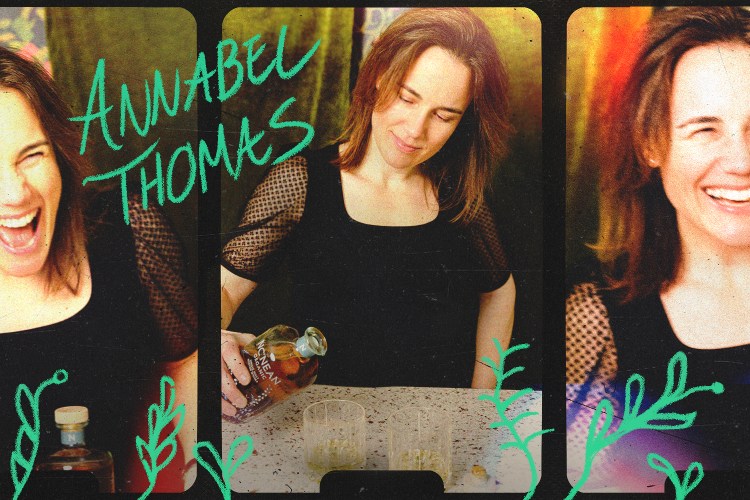Nota bene: All products in this article are independently selected and vetted by InsideHook editors. If you buy something, we may earn an affiliate commission.
I just wanted to play Halo: Infinite on the road.
I’ve never been much of a handheld (or phone) gamer, but I do miss my Xbox when I’m traveling — or when the living room TV is occupied, which is quite frequent.
There are portable or semi-portable options as most consoles, be it the PlayStation Portal (which still requires a PS5 and utilizes your home wifi) or Nintendo Switch, a hybrid unit that can be used at home or on the road. There’s also Steam Deck for those who want portability with the Steam video game storefront. As an Xbox person, there’s Xbox Remote Play, which allows users to play games installed on an Xbox console (including Xbox Game Pass titles) on any compatible PC, Android, or iOS device, as well as Xbox Cloud Gaming, which runs on some PCs, consoles, mobile phones, tablets, select Samsung smart TVs and select Meta Quest VR headsets (and with recent news, it looks like Microsoft will be “Xbox everywhere,” allowing gamers to access titles on a multitude of screens).
The ROG Ally from ASUS promised more console freedom. The handheld device, about the size of three iPhones, essentially offers a Windows/Xbox gaming experience that you can easily travel with, as long as you have good wifi.
ASUS released the ROG Ally Z1 (MSRP; $599) designed for casual gamers this past fall along with the ROG Ally Z1 Extreme ($699) which is tailored for experienced gamers and the one I used for a few months. Let’s see if they accomplished their goal of gaming everywhere.

The specs (Z1 Extreme)
- UHS2 microSD card slot for expanded storage
- Customizable controls
- Touchscreen panel (supports passive, not active styluses)
- Maximum brightness of 500 nits
- 11 x 4.4 x 0.8 inches
- 1.1 lbs
- Dual front-facing speakers
- Wi-Fi 6E
- Windows 11 Home
- AMD Ryzen™ Z1 Extreme Processor
- AMD Radeon™ Graphics (AMD RDNA™ 3, 12 CUs, up to 2.7 GHz, up to 8.6 Teraflops)
- 7-inch, FHD (1920 x 1080) 16:9, Refresh Rate: 120Hz
- 16GB LPDDR5 on board
- 512GB PCIe® 4.0 NVMe™ M.2 SSD
If You Want to Play Classic Video Games, Buy These Consoles
Old-school Nintendo, Atari and Playstation titles are ideal quarantine partnersWhat works:
- The device is compatible with Xbox Game Pass, Steam and Epic Games. And the consoles come with three months of Xbox Game Pass. So you’ll have access to hundreds of games right out of the box.
- No matter how much I played or where the device remained cool and quiet (unless I purposely upped the volume)
- While I lacked the proper hardware, you can attach (via Bluetooth) a mouse, keyboard or external controllers. For a true console experience, you could connect the unit to your TV or monitor.
- The games were all very bright, quite playable in both bright or low light environments, and the screen offered little glare
- There’s customizable RGB lighting around both joysticks, which can add a new element to your gameplay (like showing character damage)
- The gaming unit offers both haptic feedback and gyro support (which allows the device to respond to motion and rotation).
- Despite the small screen size, I think I played better on the Ally than I did on my 65” LG TV. The controls felt similar — if much more spaced out — and the closeness to the action helped me concentrate more.

What need works:
- While the Ally was supposedly designed for “optimized button placement,” I found that I was accidentally hitting the two back buttons (M1, M2) while playing, which sometimes made no difference … but would sometimes disrupt my game. Those buttons are customizable for use, however.
- The screen buttons/icons are tiny. I had an occasionally hard time getting the touchscreen to respond. Helping matters somewhat is the Armoury Crate SE app, which puts all your games and settings in one place.
- Did I mention the Windows architecture behind this? My first few days with the system featured many, many updates that I couldn’t ignore … and settings that are just as hard to find here as they are on my Windows laptop.
- After just a few games and around 30-45 minutes of playtime, the system’s power dwindled significantly. You’ll want to plug this in frequently (or keep it plugged in, if possible).
- There’s a web browser on the unit, but you’ll do much better web surfing on your phone.

Overall thoughts
Would you spend $700 to access a variety of Xbox and Steam games wherever you go? That’s the real question with the Rog Ally. If you’re willing to pony up for some accessories, it makes for a great (albeit) expensive portable console that’s certainly not as “friendly” to operate as a console or an iPhone. As a handheld, there’s a learning curve with the controls and sheer length of the unit, but the gameplay is smooth (and fun!)
Note: If you’re less into first-person shooters and more into retro or indie games, the more basic Z1 currently offers a modest discount (currently $300 less) in place of the advanced graphics of the Z1 Extreme.
We've put in the work researching, reviewing and rounding up all the shirts, jackets, shoes and accessories you'll need this season, whether it's for yourself or for gifting purposes. Sign up here for weekly style inspo direct to your inbox.