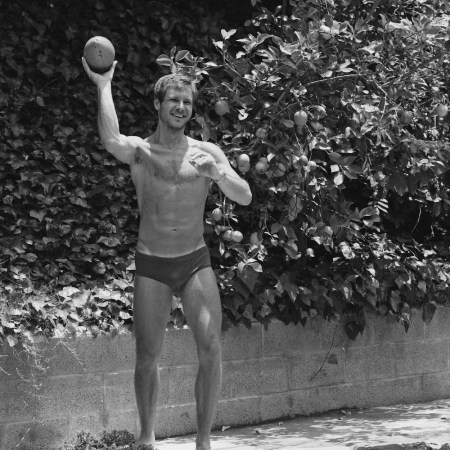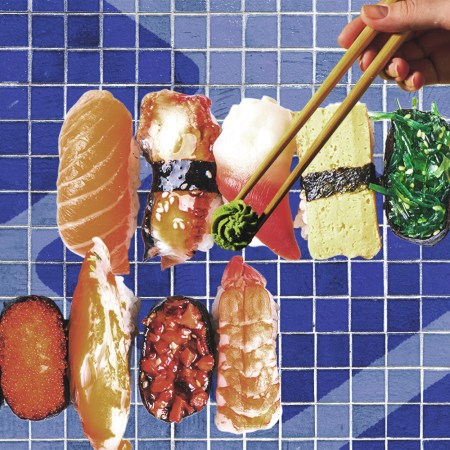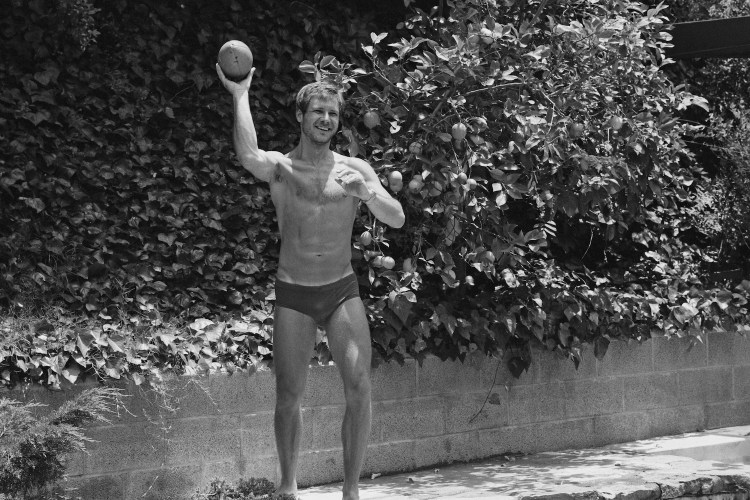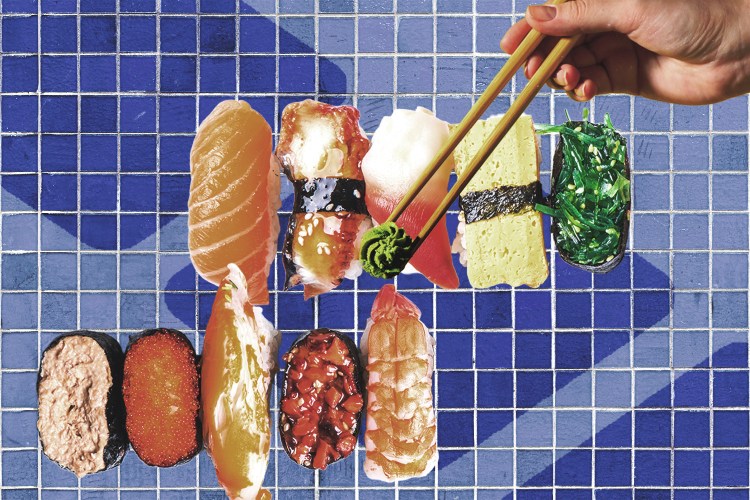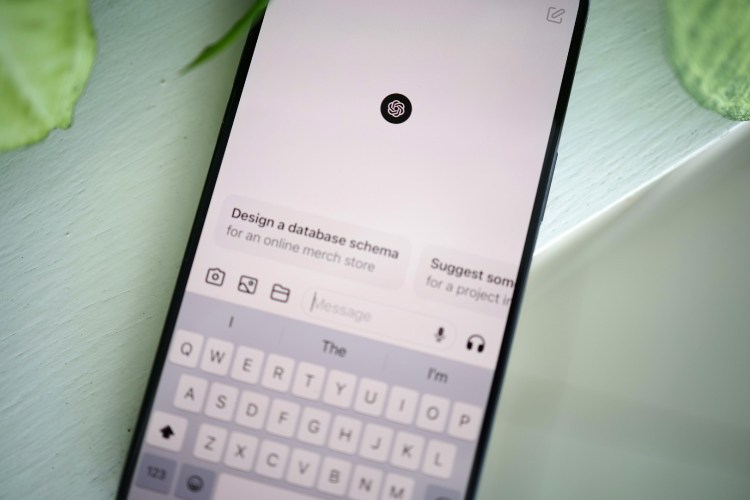All your devices are in need of a serious deep clean, pandemic or not.
And those phones, laptops, controllers and remotes need to stay clean — which means now is a good time to pick up daily tech hygiene habits that’ll last a lifetime.
Below, we’ve culled some advice on how to keep your tech as hygienic as possible. Do these things each day, and don’t forget your old-school tech, like light switches (we have a cleaning solution for that, too).

Grab a Q-Tip
We got this tip last year from Chandra Steele, senior features writer at PCMag: “Grab some microfiber cloths, Q-tips, distilled water, isopropyl alcohol and dish soap to get your gadgets gleaming — after you unplug or turn off, of course. To scrub a phone or tablet, you have to take extra care, since it’s likely that it has a fingerprint-resistant coating that could come off. Even a glass screen protector is likely to be treated with the same sort of substance. The gentlest way to clean the item is to take distilled water and a barely textured microfiber cloth and wipe it down. Use cotton swabs to clean around crevices like the edges of the screen and buttons. Make sure to remove any case you might have on your phone or tablet and also clean that with some water and a microfiber cloth. Make sure it’s thoroughly dry before you put it back on.”
Turn your life upside down
Also per Steele’s suggestions (important note this one is less about disinfecting and more about general sanitizing): “Unplug your laptop and remove the battery. Turn your laptop upside down and gently shake out the keyboard to rid yourself of dirt and crumbs. Then grab a can of compressed air duster and blast it. Lightly dampen a microfiber cleaning cloth and go over all the plastic or metal surfaces. For touch screens, use water or eyeglass cleaner applied to a microfiber cloth.” Lysol wipes are a good option for most of your devices (laptops, gaming controllers, remotes, etc.) For LED and LCD devices, you’ll want to consider something purposely made for those fragile screens.
When it won’t damage your devices, use wipes (store brand or homemade) that are 70% isopropyl alcohol. And that includes some devices that were previously off-limits …
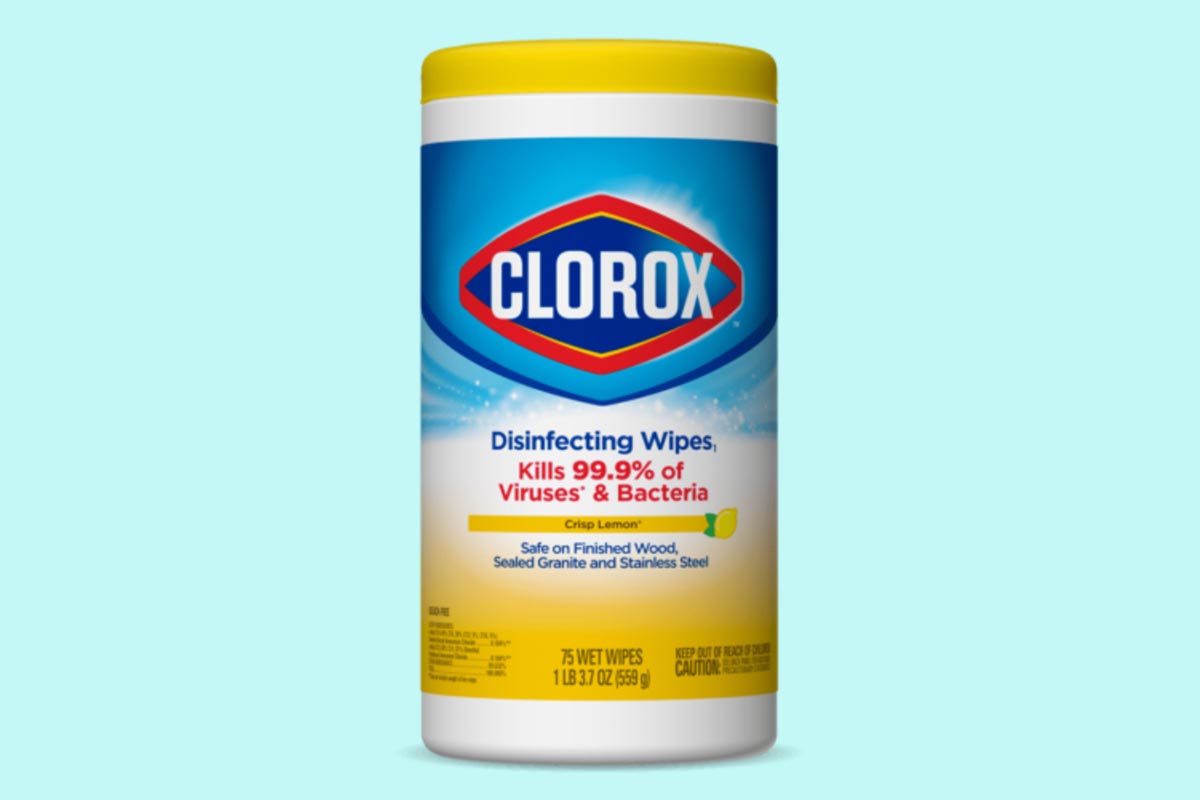
Use disinfectant wipes when possible
Turns out corporate policy can change as world conditions change. Apple says it’s now ok to use disinfectant wipes on your devices. albeit gently. Per the company: “Using a 70 percent isopropyl alcohol wipe or Clorox Disinfecting Wipes, you may gently wipe the hard, nonporous surfaces of your Apple product, such as the display, keyboard, or other exterior surfaces. Don’t use bleach. Avoid getting moisture in any opening, and don’t submerge your Apple product in any cleaning agents. Don’t use on fabric or leather surfaces.”

Invest in PhoneSoap (when available)
After dusting and wiping down your screens, PhoneSoap kills 99.99% of the germs on your devices while charging it using UV-C light. And the larger PhoneSoap XL can fit a tablet, headphones, phone, remote and smaller laptops, and the process only takes 10 minutes. Bad news? Everyone else got a head start, and all the devices you need are back to “pre-order” mode and won’t be available until May or June.
Meanwhile, Samsung’s offering an in-store UV-C option, but again, this is only a temporary solution.

Go hands-free
If you can handle a possible loss of privacy, this is the time to really invest in voice-activated (Alexa, Google Assistant, etc.) smart lights, speakers and appliances … aka things you’ll no longer need to physically touch to turn on and off. And maybe buy a robovac that can be set on a schedule and will automatically return to its hub to recharge when it’s finished (laziness can be sanitary).
This article appeared in an InsideHook newsletter. Sign up for free to get more on travel, wellness, style, drinking, and culture.