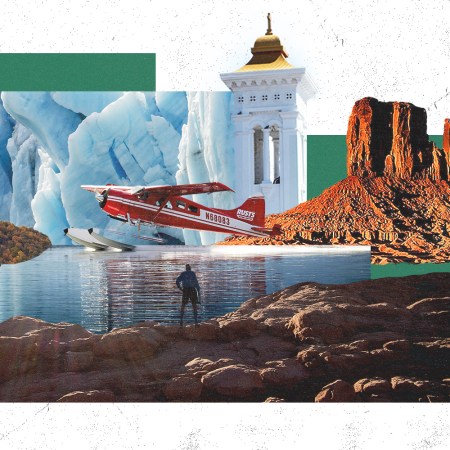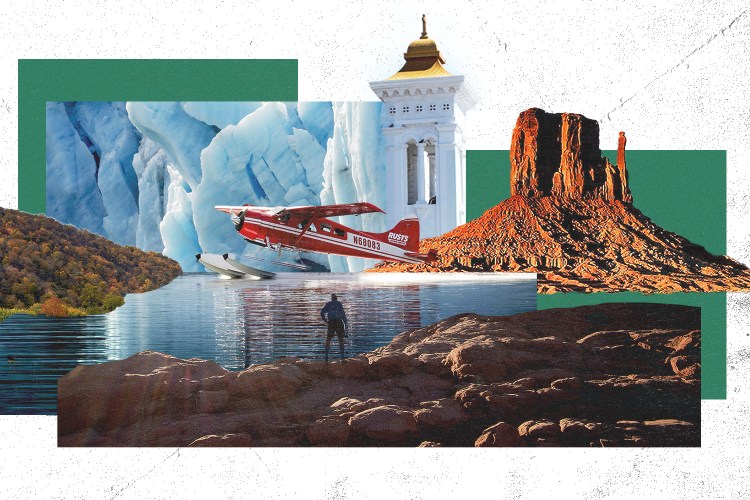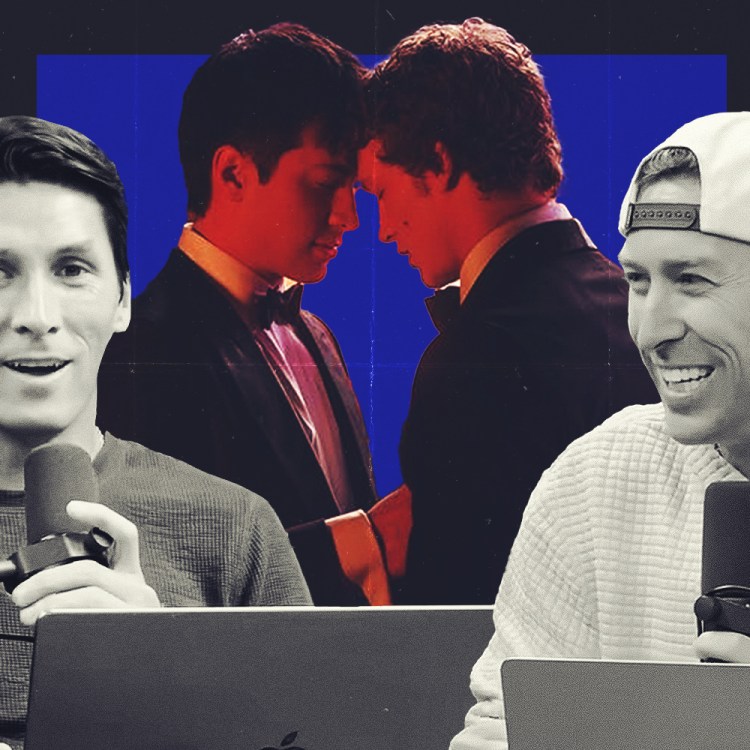If your nights indoors are anything like mine, you are familiar with the binge-watcher’s paradox of choice: hours spent scrolling through unfamiliar and long-ago bookmarked Netflix titles without ever actually picking something to, well, binge.
Netflix-Codes is a new web tool that may provide some much-needed focus.
See, Netflix uses different numeric codes to tag “microgenres,” and they can get quite specific: “hijacking movies,” for example, is affiliated with code 20541. It’s a well-known hack to find and use these hidden codes during your search queries, but Netflix Codes takes it a step further, binding them all up into a minimalist, easy-to-use site that lets you get to “army dramas” and “deep sea horror movies” in as little as one click. Just note that this is a hack for watching Netflix on your computer or phone … although, if you’re like me, you can just use your laptop to search and then your 65″ smart flatscreen to actually stream the content.
To use Netflix Codes, find the code for the category you’re searching from their curated list, then put it in your search bar or replace the “xx” in this link with the code. Or, easiest of all, just click on the code on the NC page. And if you really want to take a deep dive — though this will lead you back to the aforementioned overabundance of choice issue — Finder has a list of 27,000+ Netflix microgenres to search.
For more Netflix hacks, check out our features here.
—
H/t Product Hunt … Photo by freestocks.org on Unsplash
This article appeared in an InsideHook newsletter. Sign up for free to get more on travel, wellness, style, drinking, and culture.