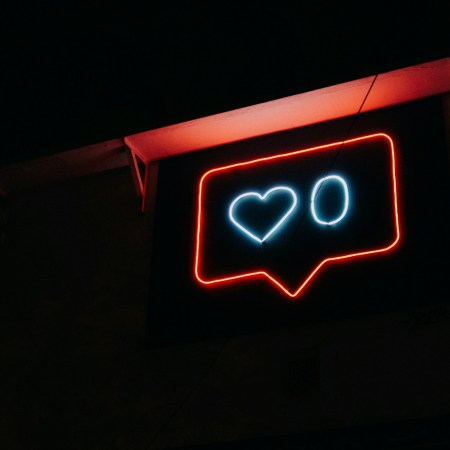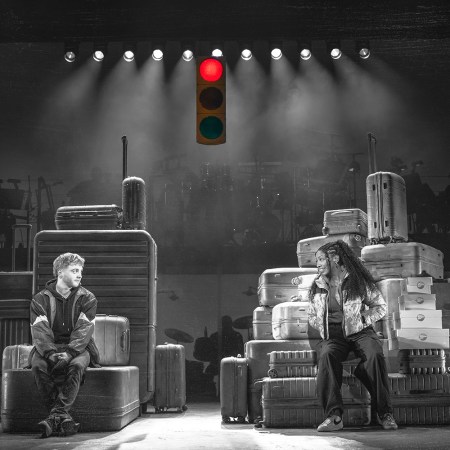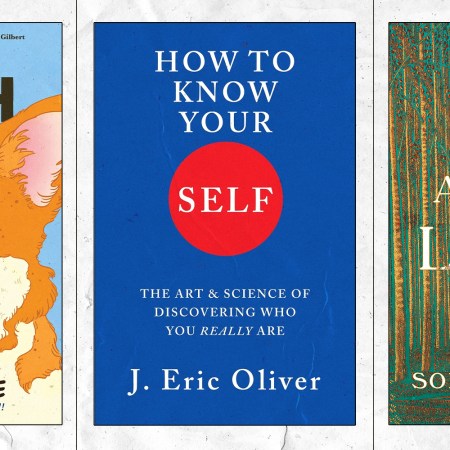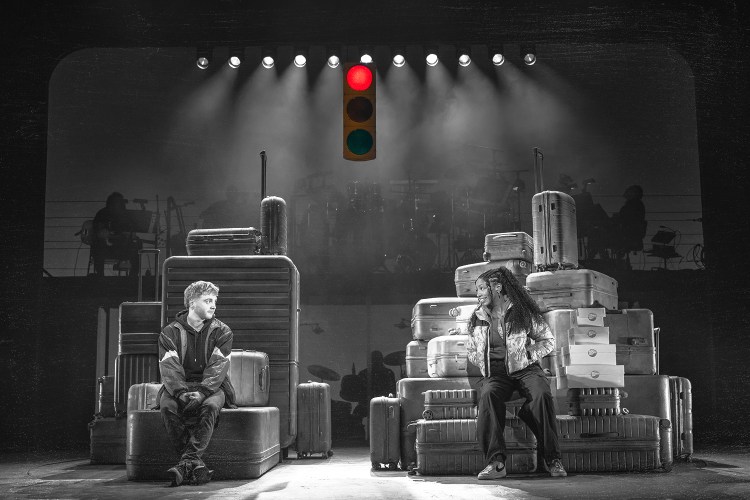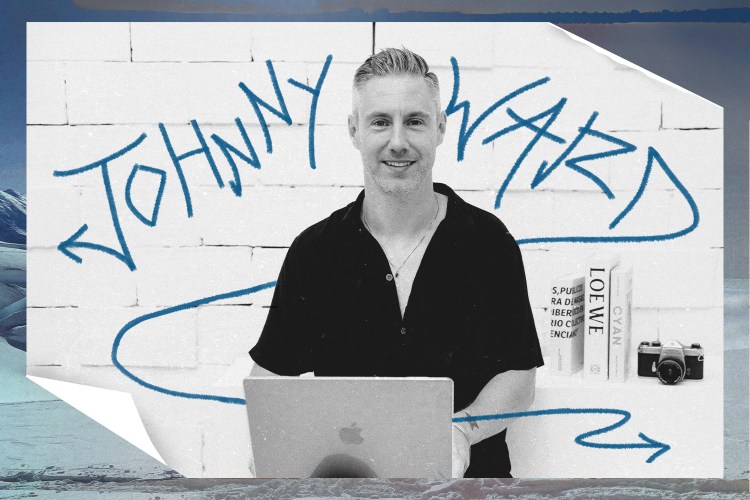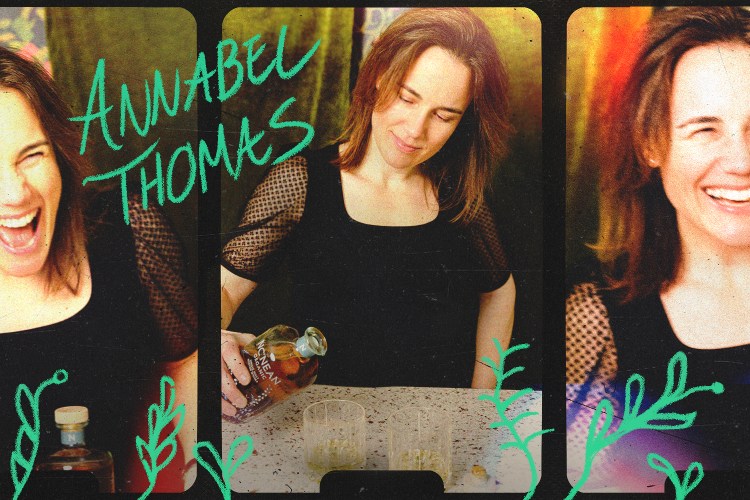You’re probably sick of the expensive, spotty and unsafe internet connection you have to deal with when traveling by air.
And for as long as this government shutdown continues, your travel is going to become even more problematic.
You’ll certainly want to get to the airport earlier and avoid certain cities (if you’re passing through D.C., maybe buy a furloughed government employee a beer).
But you’ll also want to get comfortable waiting. A lot.
Which means more interweb browsing, which means dealing with a lot of connection issues at both airports and on the plane.
To make your life easier, we asked a few tech and travel peeps to help us optimize your browsing experiences while traveling.
Hopefully, their answers to our questions will make your trip safer, cheaper and quicker. At least online.
First, why is airline wifi still kind of terrible?
“Part of the problem is connectivity,” says Andy Abramson, a tech author, brand strategist and a 2015 Business Traveler of the Year. His agency actually worked with Boingo (the wifi service you’ll often find in airports) leading up to their IPO; plus, over ten years ago, he was one of the first people to make a VoIP call possible on Gogo, the wireless entertainment service you’ll find on planes. So he shares your pain.
“Many planes are still using Gen-1 technology from Gogo, while newer planes are using more current technology,” he says. “And there’s a growing number of people who now want to connect in air and stay connected. Plus, there’s the physical limitations of speed, distance and the difference between air-to-ground vs. air-to-satellite. These different modes of connectivity impact experience in the air.”
How can I make my experience using wifi on a plane better?
You’re kind of stuck with whatever service (like Gogo) your flight is using. One hack: Abramson suggests reducing the number of services being used — meaning, close unneeded tabs on your browser, as some of those are “live” and grabbing data.
And why is some airport wifi, particularly in the U.S., still really bad?
“First, not every airport has enough bandwidth coming to the physical property,” says Abramson. “The second problem is how the network is deployed. Third is the way the authentication server handles access, and last is policy. Plus, many airports that operate on their own do not maintain their networks to current standards, so that impacts experience.”
Can I tell before I get to the airport if there’s going to be wifi issues?
You can if you know who the airport provider is. For instance, Abramson notes that Boingo airports and Boingo supported airports are very different experiences; so the AT&T Airport experience in Philadelphia International is “horrible” compared to the Boingo-operated Austin Airport.
Traveling overseas? You’re likely get better wifi at airports in Asia, as they went to the faster mode of fiber optic Internet first and provide better bandwidth.
No matter where you are, try to access airport lounges, which almost always offer better service.
Both the paid airport and airline wifi are expensive. What rewards programs can help me?
Several credit cards (including the Business Platinum AMEX) provide a set number of daily passes per year to access “Gogo Preferred” in-flight wifi service, says Nathan Grant, a credit industry analyst at Credit Card Insider. “With Gogo all-day passes costing $19 each time, this is a significant savings,” he says.
If being connected on the road is really important, Grant says you should choose a travel credit card that provides complimentary access to popular airline wifi hotspots like Boingo, which has over a million hotspots (not just airports) worldwide.
And yours truly has a hack: Use T-Mobile. Not only have I been able to get free (albeit slow) data plans while I travel the world without worrying about SIM cards, I usually get an hour of free wifi on each flight.
Are there apps that can help my experience?
Besides providing real-time updates of airport conditions like TSA lines and flight delays, App in the Air has plenty of comments from users on each airport’s wifi situation — and even the Internet situation for specific planes.
WiFox is a $2 app that’ll give you wifi passwords in airports and lounges.
What about browsing security?
Wifi security in airports is terrible — you’ll definitely want to use a virtual private network. “The problem with public wifi hotspots is that when you connect to them you agree to the provider’s privacy policies,” says Ray Walsh, a data privacy expert at BestVPN.com. “Often, those providers may use airport wifi hotspots to perform invasive data harvesting practices, usually for marketing purposes. In addition, there is also the potential for hackers to sniff your data while you are connected to the public wifi.”
And don’t believe paid services like Boingo are going to be secure. “Paid wifi services can be extremely misleading,” says Walsh. “Paying up to $16 per day to use public wifi generally instills the belief that it must be secure … but there’s a stark reminder of the dangers posed by public WiFi hotspots like Boingo right on their own website.”
There are definitie upsides to using a VPN while traveling. Harold Li, the Vice President at ExpressVPN, notes that virtual private networks can encrypt your internet use in as little as one click, while providing access around blocked sites such as Instagram, Facebook, Gmail, YouTube, Twitter and the New York Times (all of which are blocked in China).
Other tips?
Download what you need (Netflix movies, Spotify playlists, etc.) on your computer before you get on the plane. And see if your apps have an offline mode — I love Reddit, so when I travel, I fire up an app called Reddit Offline. — Andrew Moore-Crispin, Director of Content at Ting Mobile
No matter which airport you are flying from there is always the potential for fake “evil twin” wifi hotspots and vulnerabilities within the official hotspots to be present. For this reason, abstain from using free or paid public wifi (without, of course, the use of a VPN). — Ray Walsh, BestVPN.com
Old hacks like appending .jpg to the end of a URL google.com?.jpg or turning back your system clock to get some more time [using free wifi] might work… but most airports have wised up to these tricks. — Moore-Crispin
Photo: Getty
This article appeared in an InsideHook newsletter. Sign up for free to get more on travel, wellness, style, drinking, and culture.