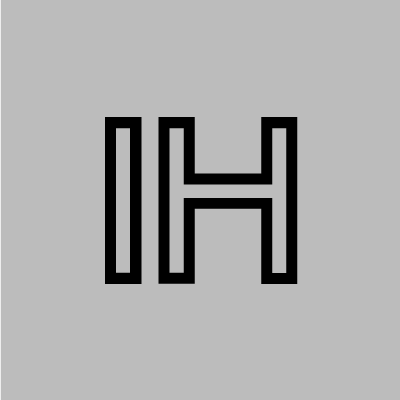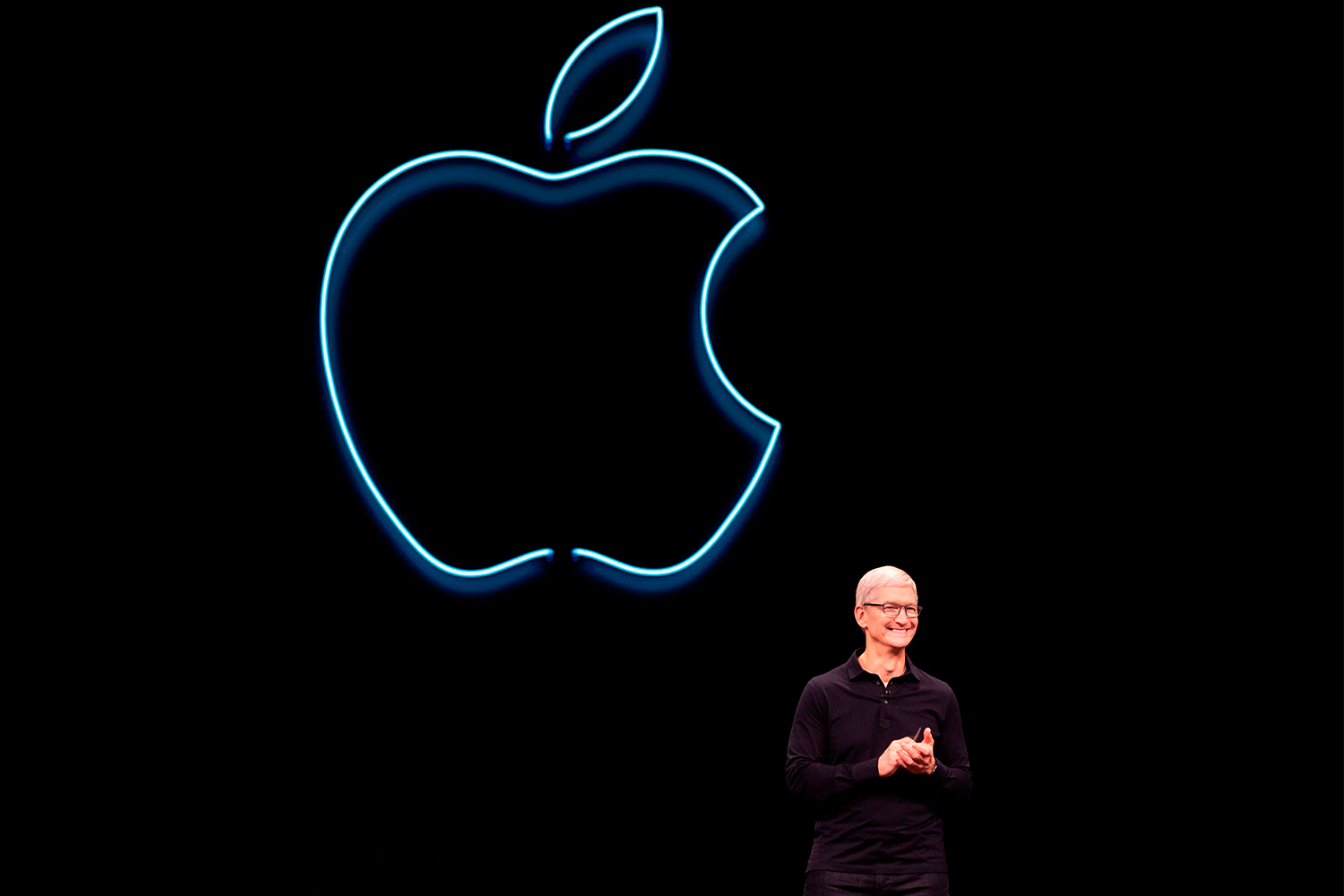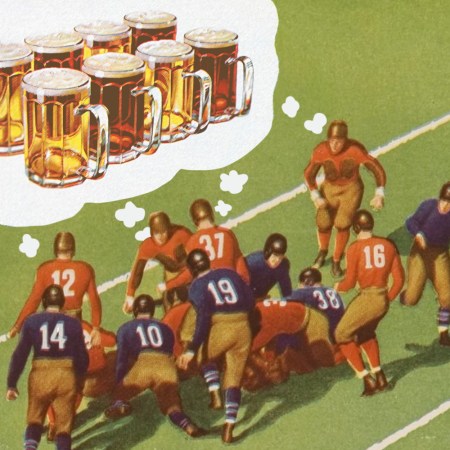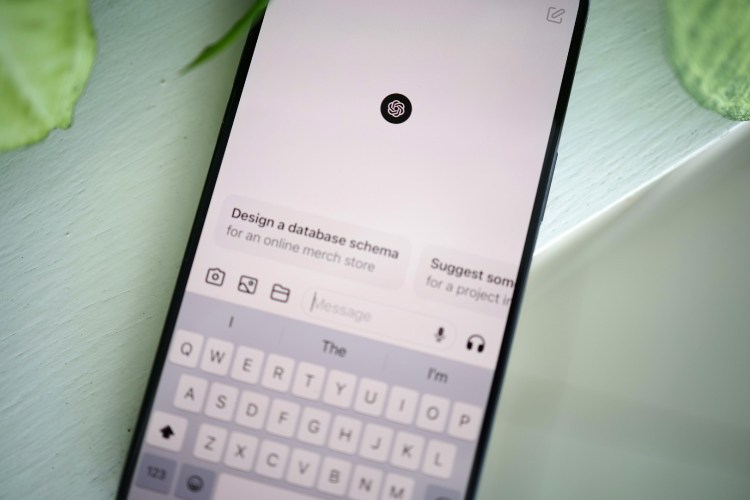Since launching in 2008, Spotify has constantly expanded its influence in the streaming world, and on music at large. One area where it has yet to make its mark? Hardware. That is, devices on which you can play Spotify’s selection of music, podcasts, news and entertainment. That all changes today with the introduction of the Car Thing.
Yes, Spotify has released an official product called “Car Thing.” It’s basically a smart player for your vehicle that can be attached to the dash or center console, offering drivers an easier and safer way to play Spotify — that is, easier and safer than your smartphone. And right now, the streaming service is offering U.S. users the chance to get one for free (besides $6.99 for shipping) through the website carthing.spotify.com.
There are a few caveats. First, you have to be a paying subscriber to Spotify Premium to get access to Car Thing (and for the device to work once you have it in your possession). Also, they don’t have an unlimited number of them to dole out, but you can get on a list, which just opened Tuesday morning, for the chance to get first access.
What makes Spotify’s Car Thing so great, great enough to get on a waitlist? First and foremost, it’s the opportunity to get in on the ground floor of Spotify’s foray into hardware. As CNET notes, the category has been on the company’s radar for years (and the Car Thing specifically was originally announced back in 2019), so it would stand to reason this device will have been worth the wait.
A quick look at the functionality, however, doesn’t inspire much confidence. Despite users being able to control Car Thing via voice, a touchscreen or physical controls like a main dial, the connection process seems a little overcomplicated. First you have to connect the device to a 12V outlet (like your cigarette lighter), then connect your phone to the device via Bluetooth, and then connect your phone to your car’s stereo via Bluetooth, AUX cord or USB cable. Wait, I thought this was supposed to make things easier?
The only way to find out for sure is to request a Car Thing for yourself, which you can do here. At the very least, it’s definitely worth the $7 shipping fee.
Thanks for reading InsideHook. Sign up for our daily newsletter and be in the know.