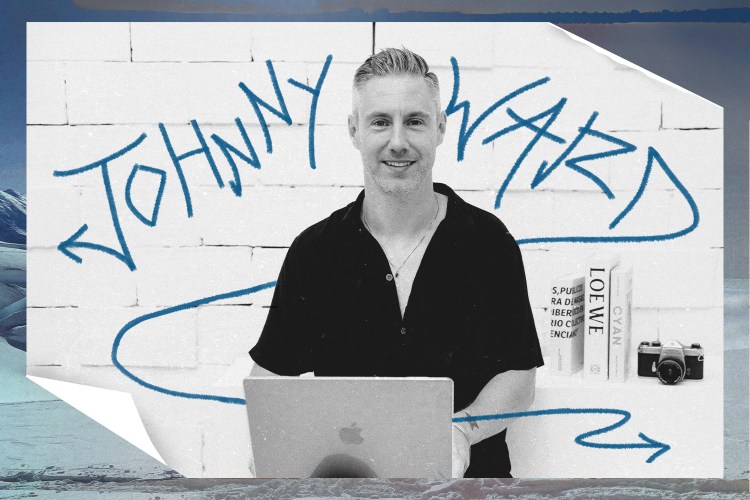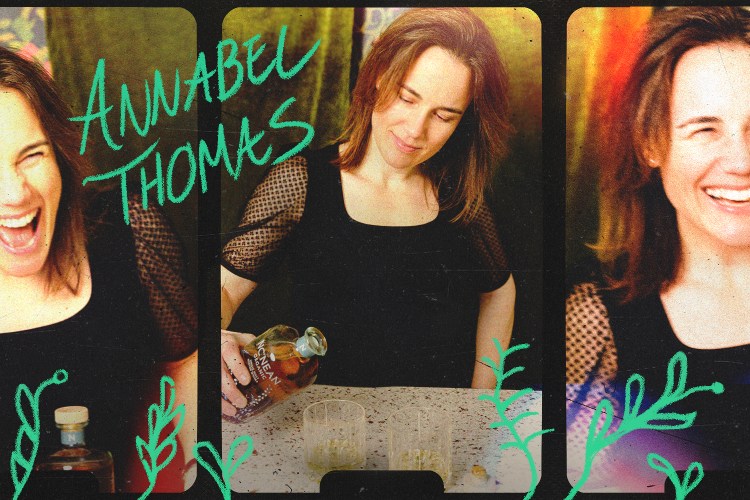Lost in all hubbub (or lack of drama) in Apple’s big event yesterday was the fact that you really need to update your iPhone right now.
As noted by The Next Web, the Israel-based NSO Group and its Pegasus spyware have been causing issues since 2016, but the latest problem is a potential vulnerability that could cause issues not just for iPhone users but also for people using Macs and/or Apple Watches. Ergo, Apple’s emergency 14.8 update.
Apple itself doesn’t say much about it. On your phone, it simply says, “This update provides important security updates and is recommended for all users,” while providing a link. What you should probably know is this: Researchers at the cybersecurity watchdog group Citizen Lab recently discovered that a Saudi activist’s iPhone had been infected with the NSO spyware, according to the New York Times. (Also, according to the paper, iPhones have been vulnerable to this since at least this past March.)
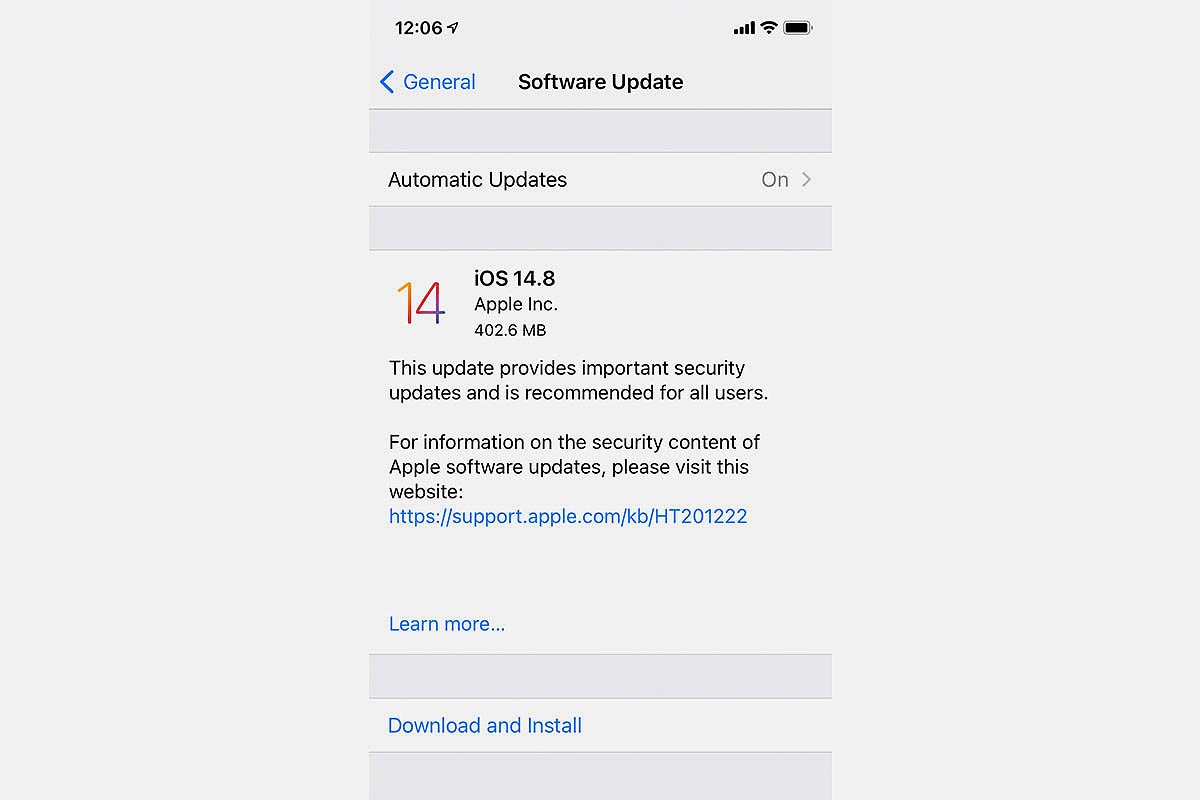
This spyware, scarily, is undetectable to users and often a tool of oppressive governments. The latest version is known as “zero-click remote execution” malware, which doesn’t require users to interact with anything before the spyware hijacks a user’s camera and microphone, which would allow it to record texts, emails or calls (even those sent via encrypted apps) and send the contents back to NSO clients … who, again, are not using this for good.
As usual, you just need to go to Settings > General > Software Update and give yourself a decent amount of time (let’s say 20-30 minutes) to get the update. You may be tempted to wait until iOS 15 (reportedly available on Sept. 20), but given the urgency of Apple’s update, we suggest doing this now.
Thanks for reading InsideHook. Sign up for our daily newsletter and be in the know.