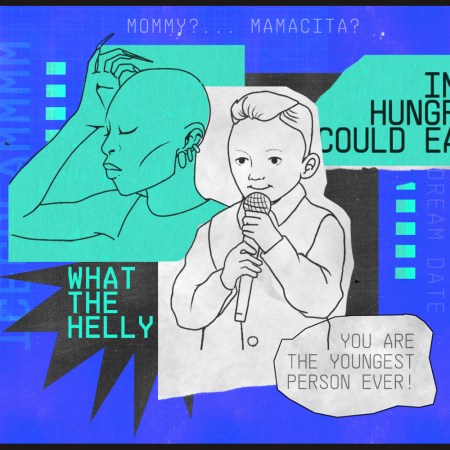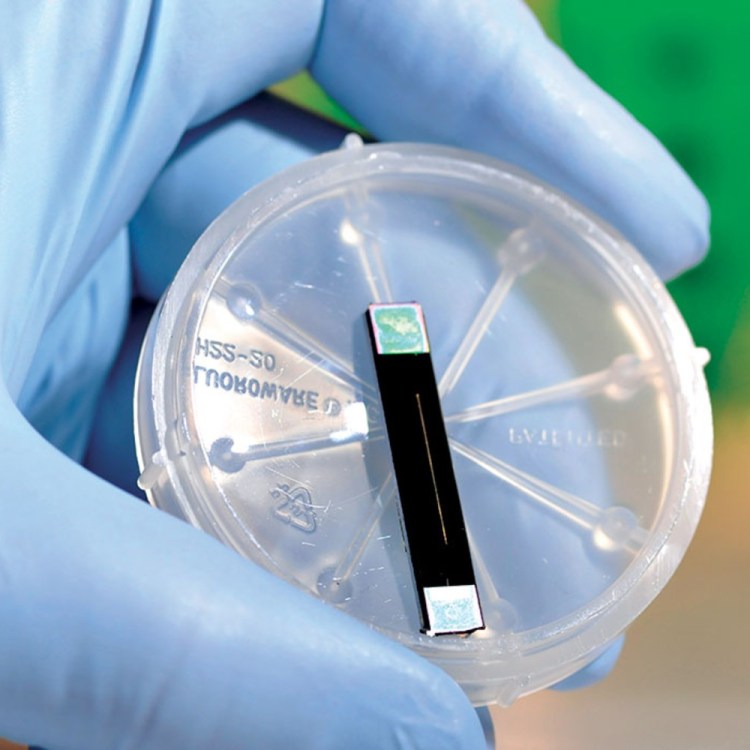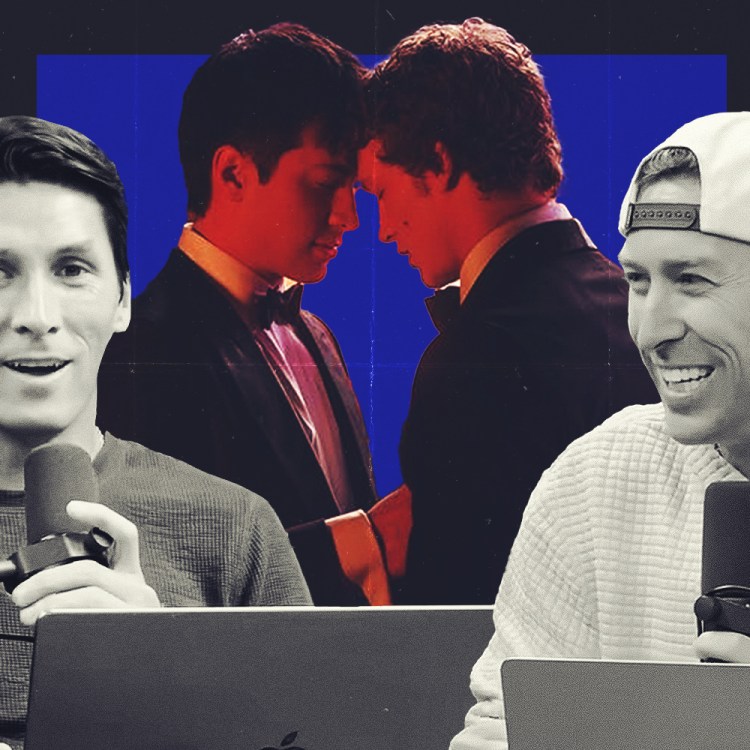Online re-targeting ads are growing ever more ubiquitous—and persistent. Briefly research one item, like a new wristwatch, and suddenly watch advertisements pop up everywhere you go on the web: your Facebook feed, Instagram, even websites that have nothing to do with watches. The New York Times dubs them “stalker ads.” And they are a symptom of how online advertising is becoming ever more invasive and aggressive.
all the Mamma Mia! Here We Go Again targeted ads I’ve been seeing have now transformed into “see it again!!!” and I’m just glad the internet knows me
— emily burack (@emburack) August 16, 2018
Tracking technologies like web cookies are collecting information from nearly every site you visit—many webpages have multiple, sometimes dozens of cookies embedded in them. Then marketers and ad tech companies compile that data to target you across your devices. Trackers are now so advanced that they can even tell if you decided to hold off on a purchase, and so they send ads to chase you around until you buy.
Thought about frozen yogurt this morning and then an hour later I got a bunch of targeted ads for it. I love my FBI guy. He gets me.
— Michael Tiberi (@MichaelJTiberi) August 14, 2018
On top of being really annoying, these ads raise privacy concerns. But the New York Times offers a few ways to get rid of them. Here are a few easy steps:
— Periodically clear your cookies: You have to do this on each of your devices.
— Reset your advertising ID: Android and Apple phones use so-called advertising IDs to help marketers track you. You can reset it whenever you want.
— Periodically purge your Google ad history: Go to myactivity.google.com.
— Hide the annoying ad, if you can. Some websites have a tiny “x” button in the top right corner that you can click to close it.
And if you want to go all out, you can install an ad blocker, use a private or incognito browser, install a tracker blocker, and opt out of interest-based advertising.
Thanks for reading InsideHook. Sign up for our daily newsletter and be in the know.