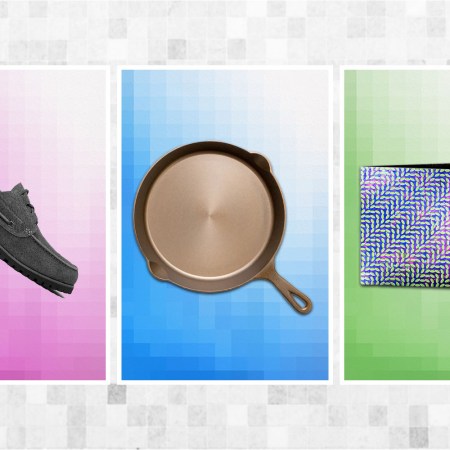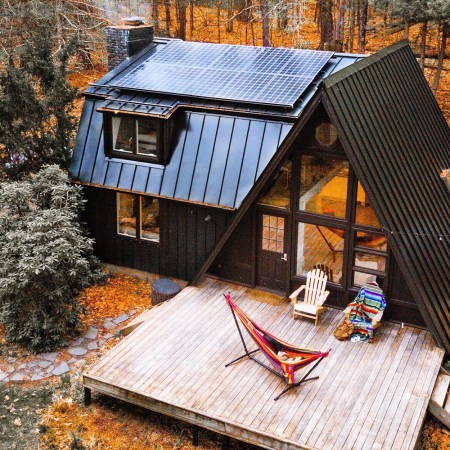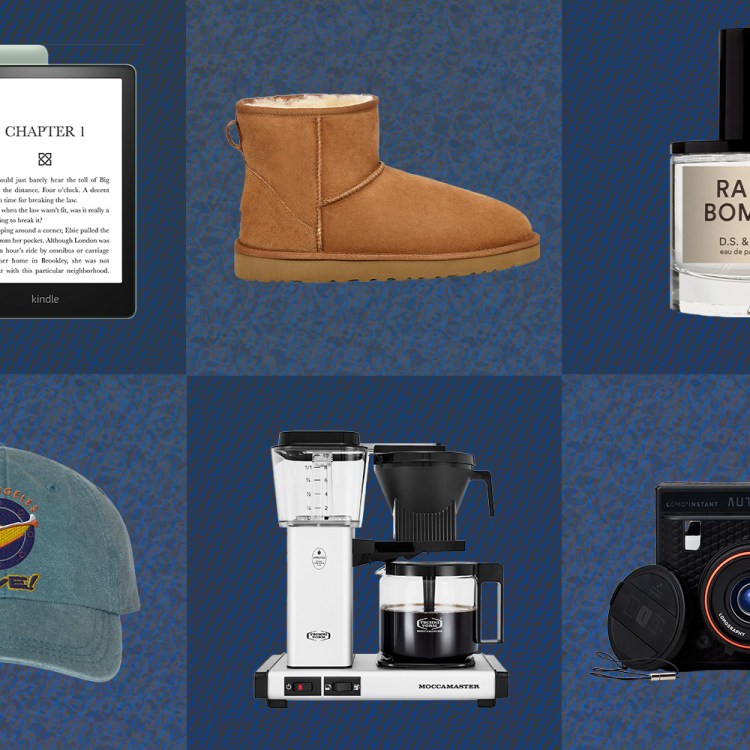Traveling overseas is nice. We plan on doing it early and often this summer.
You know what isn’t nice? Racking up roaming charges that’ll make your hotel bill look like pence on the dollar.
Fortunately, you don’t have to unplug entirely to avoid exorbitant bills. Just heed these five steps to sensible international phone usage.
1) Unlock your phone
That way, you can take advantage of the multitude of services that allow you to use cheaper mobile services while on the road.
2) Buy a SIM card
OneSimCard has been around for a while and covers just about every country in the world. Best part? Incoming calls and text messages are free. Each SIM card ($29.95) includes both a European and U.S. number, with an option to add additional ones in other countries.
For European travel, iRoam offers a rate of 39c per minute (or per 1MB of data). A talk/text/data package comes preloaded with $10 worth of airtime for $29.95, while a data-only SIM is $14.95.
Telestial offers an even better value, with international SIM cards only $19, including a pre-loaded $10 credit. You can also go straight for the data package: $29 gets you 200MB in more than 100 countries.
3) If for some reason you can’t unlock your phone …
You can buy or rent one from OneSimCard, Telestial (their JT Smart 2 Dual SIM Android is only $49) or Cellular Abroad.
Want to keep things simple? You can also check in with your existing provider. Nowadays, they offer bundled packages (with some international support) for calls, texting and data. They’re still expensive, but infinitely cheaper than just letting your phone roam free. Sometimes making a commitment pays.
4) Find reliable WiFi
Every self-respecting coffee shop has WiFi. Or rather, it should. The point being there are many complimentary WiFi hotspots scattered around — whether they’re in a hotel, cafe or restaurant. So how do you sniff them out? An app, of course
At the top of the list is WiFi Finder, which allows users to search for public hotspots worldwide by looking at a map or using a scanner that tells you when a particular signal is getting stronger. You can also save your favorites.
A more recent app, WiFiMapper, offers up to 500 million WiFi hotspots around the globe (though note that a recent update seems to be causing some crashes). The Cloud WiFi Finder is also great, particularly if you find yourself in Europe. It offers detailed information on public Wi-Fi zones, as well as a map to help you locate ‘em.
Then use free messaging services like Skype, WeChat and WhatsApp to stay in touch. Or ignore everyone. You can. You’re on vacation.
5) Bookmark these travel-friendly sites
Need a little help organizing your itineraries? TripIt collects your hotel and restaurant reservations, flight bookings and car rentals … Still no WiFi? CityMaps2Go lets you download maps and guides to more than 7,000 destinations around the world. No Internet? No problem, you can pre-load the maps … Fancy a specific dish? Foodspotting lets users tell you where to find the best … Never run out of money again: Use the ATM Hunter app to find a list of nearby ATMs … Finally, when nature calls, SitOrSquat is the handy app that answers it, showing you where to find nearby public-access bathrooms.
Whether you’re looking to get into shape, or just get out of a funk, The Charge has got you covered. Sign up for our new wellness newsletter today.